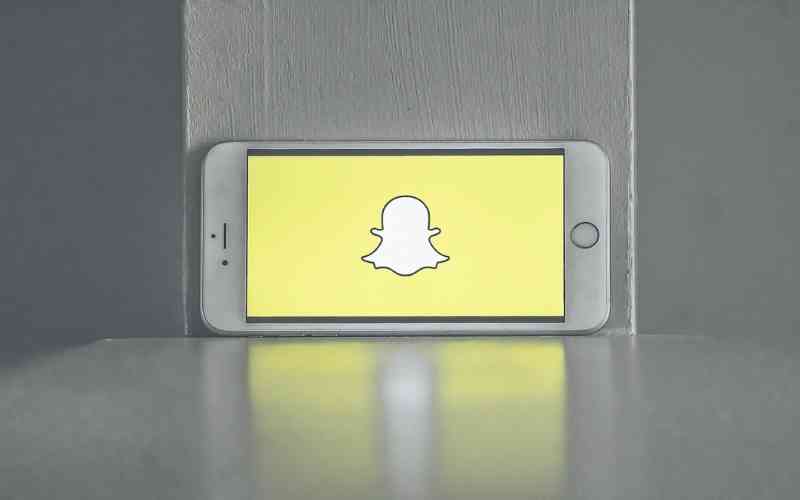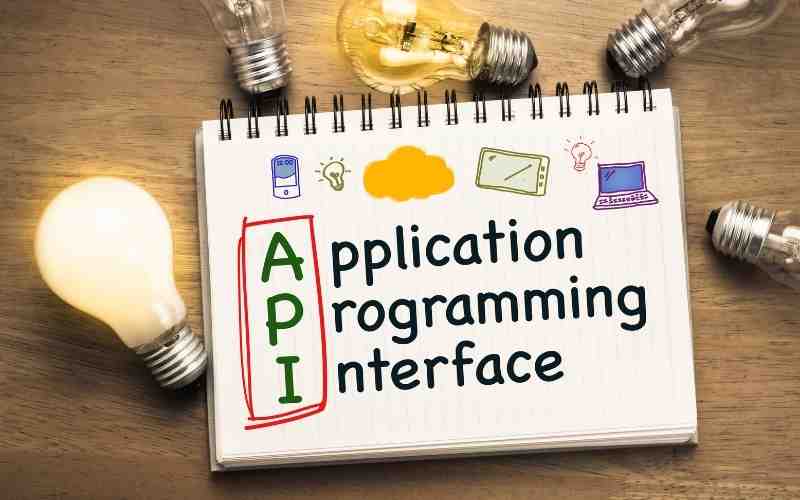by Krishnaprasath Krishnamoorthy | Apr 29, 2022 | LinkedIn |
And it seems that LinkedIn is doing rather well, with Microsoft announcing a 34 percent year-over-year growth in LinkedIn revenue to $3.44 billion, as well as the continuation of record levels of user engagement.
Activated LinkedIn sessions increased 22 percent in the quarter, underscoring the company’s consistent climb, while Microsoft has announced “record levels” of engagement growth in the app for eight consecutive quarters, as seen in the chart below.
According to Microsoft, LinkedIn’s revenue growth is being driven by increased demand for its Talent Solutions offerings, which is in line with a strong job market. LinkedIn’s Marketing Solutions division is also performing well as more businesses look to capitalize on increased engagement, the company says.
This quarter, a major emphasis for LinkedIn has been on developing new tools to assist creators and solopreneurs in maximizing their possibilities, particularly as the country transitions into the post-pandemic era.
According to LinkedIn, “The Great Reshuffle,” which has been accelerated by the shift to working from home, creates new opportunities for the company to act as a connective platform, enabling users to showcase their professional capabilities while also assisting employers in finding better matches for open positions through the company’s developing human resources tools.
In order to capitalize on this, LinkedIn has introduced additional analytics and profile video options, as well as enhancements to its ‘Services’ listings for independent contractors.
LinkedIn also just released a new ‘Career Pathfinder’ tool that identifies in-demand skills and training possibilities by combining LinkedIn’s unrivaled professional insights with its LinkedIn Learning training tools, which can be accessed via the company’s LinkedIn Learning platform.
There is significant potential for LinkedIn to become the go-to site for professional progression as a result of this new shift, and these new capabilities will help to assure a consistent supply of fresh material, which will contribute to the platform’s continuous engagement growth.
As a result of Microsoft’s support, LinkedIn has grown from strength to strength, with its parent company largely allowing the company to grow and develop without attempting to integrate it into its existing product suite, other than through integrations into Microsoft’s various Office suite products.
As a result, Microsoft has integrated LinkedIn data into its in-app experiences for users of Outlook, SharePoint, OneDrive, and, most recently, Teams. This allows users to get additional context and insight during email exchanges and meeting discussions.
In the background, Microsoft is no doubt utilizing LinkedIn insight to maximize its own marketing and promotional efforts. However, for users, the merger of the two platforms has not been overwhelming, which has allowed LinkedIn to concentrate on its core elements and expand upon its existing opportunities.
This strategy seems to be working, and as the number of users grows, so does the interest in advertising, which helps to further improve LinkedIn’s income growth.
The following changes, therefore, will most likely concentrate on the same areas, with enhanced integration of live-stream events and tools that will allow artists to express themselves in new and innovative ways.
Although LinkedIn Stories failed to gain traction, you can anticipate further video tools to be developed in the future, as well as newsletters and extra subscription choices, to aid in professional growth and increase in-app interaction in the future.
It may not be the most popular social media platform among marketers, but the numbers speak for themselves – and if you’re wanting to target consumers in these areas, LinkedIn might provide significant potential, in addition to its traditional B-2-B audience.
Meet Krishnaprasath Krishnamoorthy, an SEO specialist with a passion for helping businesses improve their online visibility and reach. From Technical, on-page, off-page, and Local SEO optimization to link building and beyond, I have expertise in all areas of SEO and I’m dedicated to providing actionable advice and results-driven strategies to help businesses achieve their goals. WhatsApp or call me on +94 775 696 867
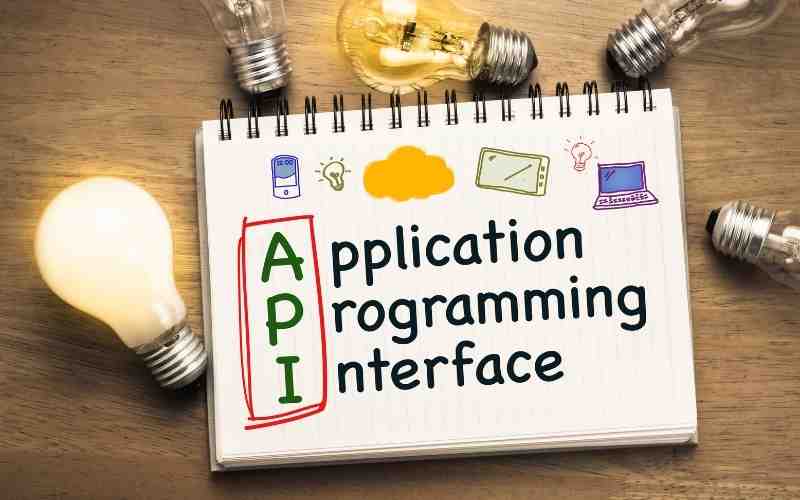
by Krishnaprasath Krishnamoorthy | Mar 4, 2022 | Instagram
Despite the fact that the Graph API is somewhat more restricted than the historical API, it does provide some promise to developers. Third-party Instagram applications are all but extinct. You will need to have both an Instagram Business Account and an Instagram Creator Account in order to have access to any information that has been gathered, though.
The Instagram Graph API continues to allow developers to create (authorized) applications that interact with the Instagram platform. In addition, the API can be used to obtain and submit media, control and respond to comments on your media.
Furthermore, become aware of media where you have been @mentioned by different Instagram users, discover hashtagged media, and obtain simple metadata and metrics about various Instagram Businesses and Creators.
Aiming to provide visibility into and complete control over all of their social media interactions, the Instagram Graph API is designed specifically for Instagram Businesses and Creators.
If you are developing a user face recognition app or if you just need to access a user’s basic profile information, photographs, and videos, you may wish to take into consideration using the Instagram Basic Display API rather than the Instagram API.
Instagram believes the following to be the most frequently made use of functions of the Graph API:
- obtaining and managing previously uploaded images, videos, and Instagram Stories
- obtaining vital information about various Instagram Business clients and Creators.
- input from moderators and their responses
- evaluating the relationship between media and profiles
- locating material that has been hashtagged
- releasing photographs and motion pictures
Instagram’s Basic Display API (also known as the Instagram Basic Display API) allows you to display basic information on your Instagram profile.
For the first time, Instagram offers a selection of APIs that you can use to get main profile information, images, and videos from your Instagram accounts. You may get access to any kind of Instagram account by using the Instagram Basic Display API; nonetheless, it only provides inspection access to the most essential information.
This feature, on the other hand, is limited in its powers and does not aid with Stories, comments, promoted posts, or insights.
How to Get Started with the New API
If you want to utilize the Instagram Graph API to communicate with Instagram users and collect Instagram data, you’ll need to sign up for a Facebook Developer account, which you can do here. In order to get access to a user’s data, you must first acquire the right of admission to the token.
A obtain the right of the entrance to the token is a string that uniquely identifies a user, an app, or a Page, and it may be used to perform sketch API requests from inside the app.
Whenever someone joins with an app with the use of Facebook/Instagram Login and grants access. The app is granted get access to a token, which provides temporary, invulnerable gain admission to Facebook/Instagram APIs or leads APIs.
Once linked, any Facebook User who has the ability to do Tasks on behalf of that Page will be able to provide your app with a User obtain entrance to token, which you can subsequently include in API queries.
In order to get access to the Graph API, a developer will need to complete the following steps:
- An Instagram Business Account or an Instagram Creator Account is a kind of Instagram account.
- There is a Facebook Page associated with that account.
- A Facebook Developer account that has the ability to do tasks on that Page is required.
- A Facebook application that has been registered and has its basic parameters specified
Before allowing you to switch your app to Live mode, Facebook/Instagram wants to be assured that you will only use their products and information in accordance with their terms and conditions. In order to achieve this aim, they will need a large number of applications to go through App Review.
You must indicate what sort of statistical information your app will be collecting from clients, and you must describe how you will utilize that information in the system. They may also conduct follow-up investigations and require you to complete further procedures based on your submission.
Changing your app from Development to Live mode sooner than being authorized may result in the loss of all information, including that of your app, test users, test pages, app builders, and app administrators.
Meet Krishnaprasath Krishnamoorthy, an SEO specialist with a passion for helping businesses improve their online visibility and reach. From Technical, on-page, off-page, and Local SEO optimization to link building and beyond, I have expertise in all areas of SEO and I’m dedicated to providing actionable advice and results-driven strategies to help businesses achieve their goals. WhatsApp or call me on +94 775 696 867

by Krishnaprasath Krishnamoorthy | Jan 30, 2022 | Instagram
If you do things the right way, organic traffic is feasible and can be huge for you. If you want to connect with your consumers, develop an audience, and infuse your brand with personality, you need to get in. What are the top strategies I used for growing my Instagram account? It’s available for the taking.
If you want to expand your Instagram account and get more followers, you must have a solid plan in place first. Instagram must be used intelligently in order to do this. You should publish original material on a continuous basis, using the appropriate hashtags. You will be able to expand your online presence and increase your Instagram following in this manner.
Following these Instagram growth strategies–such as providing a diverse range of content and developing connections with customers–will provide consistent results that will help you resist algorithm adjustments far better than accounts that depend on spamming approaches. Check-in on your Instagram statistics as you use these methods to observe how your account is doing.
One of the most effective methods of developing your Instagram account organically is to communicate with your followers on a regular basis. As part of this, you should take the time to make comments on followers’ posts, respond to inquiries, and share user-generated material.
Sharing user-generated content may assist you in growing your Instagram following by allowing you to reach new audiences. What is the best way to do this? In order to promote your branded hashtag on Instagram, you need to create a hashtag campaign for users. Then choose the articles you wish to promote on your feed and provide proper credit to the writers.
The following are the top strategies to use Instagram to build your business:
Establish a strong brand identity and produce content that your consumers like
My readers like my no-nonsense style and practical ideas peppered with personal stories.
My Instagram feed exemplifies this to a tee.
I maintain a consistent mix of business advice, inspiring quotations, and personal antics that is well-received by my tribe.
It is entirely up to you to choose what your consumers want to view. Are there recurring themes or styles? Once you’ve determined what works, fill your account with relevant pictures, quotations, and promos.
Another method to ascertain what your consumers are searching for is to peruse the content posted by your competitors. If you want to get a jump on the competition, check out famous blogs and websites in your niche.
Always keep in mind that interaction is king. Work hard to get the Instagram Algorithm to work for you.
Share pictures that capture people’s attention and encourage them to share.
How to engage an audience in an active manner.
The trick is to strike a balance between design and value.
As they say, “A picture is worth a thousand words,” so be sure you’re speaking the correct ones!!
I like to make all of my articles using applications like Grammarly and Canva Pro. There is no need for costly designers; these tools will make your work seem totally professional at no expense and they are very easy to use.
Make compelling calls to action (in your bio, images, and comments).
Numerous businesses have begun to post on Instagram. Regrettably for them, they never advise others on what to do or where to go!
The bio area of your profile may be effectively used by including a strong “call to action” that leads visitors to your sales page or landing page. With up to 150 characters, an engaging, snappy CTA is optimal.
For me, I send visitors to my home page, where they can join up for a free mini-course on how to earn more money with existing abilities.
If your company offers tangible items, photographing what you sell is a no-brainer. However, utilizing the comments area to instruct others what to do is less apparent! Mention it if you’re selling the item on your website! And point them in the right direction!
Make no attempt to avoid appearing redundant. It is the internet; thus, you must spell it out.
Additionally, keep in mind that you do not always have to push to sell. “Preparing” your audience is a long-term sales approach. Have some fun; it will pay off!
Constantly update your profile.
When it comes to Instagram, loudness is everything.
Although the business has not published data to corroborate or refute this, my experience indicates that it certainly favors users with a higher frequency of posting.
When I initially began, I posted between 5 and 10 times each day, with an average of approximately two hours between each post.
Utilize #Hashtags!
Hashtags may be very effective at increasing awareness of your activities.
Consider them a “search” tool that assists viewers in locating subjects and ideas of interest.
Thus, how do you use them?
Before you publish a picture, create a caption for it. Then, after you’ve published it, go to the comments area and paste #hashtags that you’ve ingeniously stored on your phone.
By using hashtags in your photos, you may increase the likelihood that your work will be discovered by individuals who do not currently follow you. As mentioned before, Instagram allows users a maximum of 30 hashtags per post.
Pro tip: Invest some time researching the most popular hashtags in your industry and then save them in ‘Notes’ for iPhone users. After there, it’s a simple matter of copying and pasting into Instagram.
Share for share
Share for share is a strategy in which you share and promote the work of other partners on your page.
Consider other people in your space who have accounts of comparable (or slightly bigger) size.
Begin by reposting their pictures and include their names in the image, and as the number of your followers grows, they will begin to reciprocate by doing the same for you
It’s very beneficial to have other accounts share your material. Creating a team of partners that promote one another’s work is an excellent way to increase visibility, brand recognition, and authority.
Use an Instagram theme that has an attractive aesthetic
The first stage in the process of developing your Instagram page is this. When someone visits your Instagram profile, the first thing they will notice is your Instagram style. Consistently using the same colors and theme across your feed may often be the determining factor in whether someone follows you or not.
You’ve seen pages that contain postings like selfies, infographics, and videos of animals, but you’re still clueless about what’s going on. How many of those pages did you really read? Probably not a great deal. Having a beautiful Instagram theme is one of the simplest things you can do today to improve your Instagram page’s overall social proof.
Just by looking at the site, you can see that our theme is uncomplicated. We utilize just three colors and always use the same backdrop. We have quotations from successful people in the center of our feed, and basic business information on the side.
Maintain A Regular Posting Schedule
Having a constant stream of posts is what Instagram promotes, and it’s no secret. The question is, “How consistent is this?” At the very least, if you’re serious about rapidly growing your Instagram account, you should be posting at least once each day.
It becomes increasingly critical as your following grows, but in the early stages when you have less than 1,000 followers, you should never skip a day of publishing.
If you’re running an Instagram theme page or a personal profile page, the rules will be different. If this is a personal account, you may send it as little as three times a week. However, if you are an Instagram theme page, for example, if you upload videos of adorable kittens, you should never skip a day.
If you publish on a regular basis, you increase your chances of having one or more of your posts become popular with the public. By viral, we mean that it will appear on either the Instagram Explore page or the Instagram Top page.
The explore page is located beside the search feature. The Hashtag Top page displays some of the most popular postings that include that hashtag. Take a look at our graphic representations of each.
Is It Important When I Post?
Previously, it didn’t matter what time you posted on Instagram. That’s because Instagram is used to display your posts chronologically to your followers.
Although, recently, Instagram has made the process of showing followers’ posts different. They no longer display posts to followers in chronological order. The sequence in which pictures appear on someone’s feed is determined by their probability of being interested in the material.
Instagram determines user interest via an analysis of the user’s current connection with the Instagram account. If someone regularly comments, likes, and visits your profile, Instagram will display them your post regardless of whether it was made 10 minutes ago or 10 hours ago.
People won’t get engaged with your social media account if you don’t interact with your followers. We will discuss how to do this later in this article. However, keep in mind that the key to someone noticing your post is their level of engagement with your profile.
Maintain An Instagram Story At All Times
In order to maintain your legitimacy as a prospective Instagram follower, you must have the red circle around your Instagram logo. The red circle around your Instagram logo shows that you are currently engaged in an Instagram story. When someone visits your Instagram profile for the first time, they cannot view your most recent post.
They would need to enlarge an image to see this. The red symbol above your logo indicates to a prospective follower that you have been active on the site for at least the last 24 hours. You would not have been allowed to post a story if you were not.
Utilizing Instagram Interactive Stickers to Accelerate Growth
To some success, we discovered utilizing Instagram’s interactive stickers has worked nicely. If you’ve ever come across a poll, quiz, or narrative that includes the phrase “ask me questions,” you’ve encountered an interactive sticker. Instagram added these features to encourage users to interact with their followers.
According to many videos and blog articles, the greatest method to boost engagement is to comment on and like your followers’ posts. While this is an effective approach, it is also very time intensive. Rather than responding to your followers’ posts, let them to engage with you.
Utilize Follow for Follow to Rapidly Increase Your Instagram Followers
This approach is fraught with controversy. According to others, this approach fails since users do not follow you back or interact with your account. The problem is not that this approach does not work, but that the majority of individuals implement it incorrectly.
A tactic to help you get more followers were presented by using the ‘follow for following’ approach. According to the idea, the more people you follow, the more probable it is that some of them will follow you back. The more people that follow you back, the more likes and comments you may get, which helps you quickly build your Instagram account.
The problem with this approach is that people tend to simply blindly follow everyone and everything. This is the incorrect approach. If you’re going to utilize the follow-for-follow approach, you’ll want to ensure that you’re following individuals who have previously interacted with comparable content to yours.
Assume you have an Instagram account dedicated to the fitness niche. Identify someone else in your field who has a comparable or somewhat larger following than you.
The best thing you can do to acquire your first thousand followers is to utilize the following approach. Before you reach 1,000 followers, Instagram typically allows you to follow between 200 and 400 individuals each day. Assuming about 10% of people follow you back, you should be able to get 1,000 followers within two months.
Make the largest accounts in your niche the first to provide positive feedback for you.
A remark with several hundred likes appears on a large account in your specialty all the time. Not by a superstar, but by a commoner. Typically, you’ll notice comments with a large number of likes on a post if they’re the initial remark on that post.
A very early comment is proof to those who visit the comment area of a post that there are people reading it. If the remark is excellent and significant, it will often get a large number of likes. These likes are often worthless since they do not contribute to the rapid growth of your Instagram account. However, it provides an ideal chance to connect with those who have previously engaged with you.
The initial remark on famous Instagram accounts gets a lot of attention and popularity, so after you gain a significant number of likes on that comment, you may go in and follow the people who liked your comment. This increases the likelihood that they will return the favor.
How can you become the first person to remark on a big number of accounts? I hope this answers the What are the top strategies I used for growing my Instagram account? And you found some useful tips which I used to grow my Instagram account.
AFFILIATE DISCLOSURE: This post contains affiliate links, which means that if you click on one of the product links and make a purchase, I will receive a small commission. Which helps me support the channel to make quality content and recommend products for you.
Meet Krishnaprasath Krishnamoorthy, an SEO specialist with a passion for helping businesses improve their online visibility and reach. From Technical, on-page, off-page, and Local SEO optimization to link building and beyond, I have expertise in all areas of SEO and I’m dedicated to providing actionable advice and results-driven strategies to help businesses achieve their goals. WhatsApp or call me on +94 775 696 867