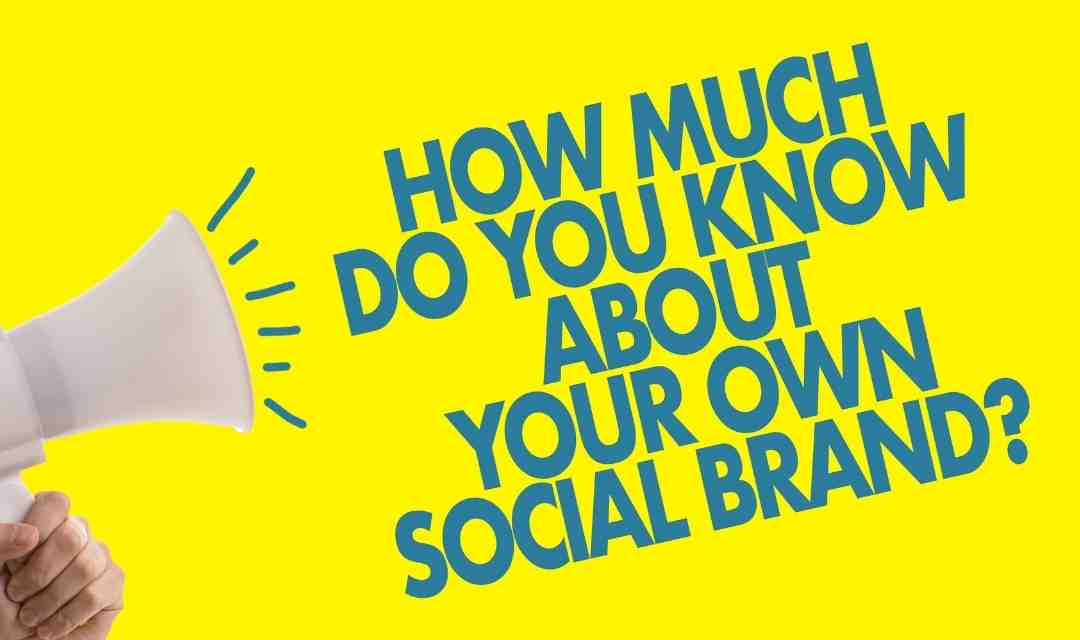by Krishnaprasath Krishnamoorthy | Sep 18, 2021 | Social Media Marketing |
Social media is self-explanatory since over half of the world’s population now utilizes different social media platforms. With its tentacles encircling every aspect of contemporary life, it’s unsurprising that tiny companies are capitalizing on its enormous potential. Let us analyze as to What is the impact of social media on small businesses?.
As a digital marketplace with a potential audience of over three billion people, social media provides an opportunity for you to connect with prospective customers and promote your business and services. Platforms like Pinterest and TikTok are growing fast.
Even if you have a little marketing budget, all you need is a Facebook, LinkedIn, or Twitter account to reach a large audience with your content. Businesses are leveraging social media to gain leads and strengthen their brand identity in order to reach and connect with a wider audience. Whatsapp is developing into a full-fledged messaging app with the introduction of the Whatsapp business.
However, let’s take a closer look at what a social media presence may provide small companies and how it might result in specific advantages for your brand.
Marketing and social media
At the moment, an estimated 3.6 billion individuals utilize social media on a global scale. 40% of those users depend on social media to learn about new businesses. This is an excellent chance for your small business’s branding and promotion.
Your brand has a significant role in how consumers perceive your company, and it is often the first line of defense for what they may anticipate from you in the future. When you adopt a well-thought-out social media plan, you may anticipate many beneficial marketing advantages, including the following:
Increased brand recognition.
A direct connection to hundreds of thousands of people.
A completely free method to publish unique content that generates traffic to your website.
The humanization of brands is a means of allowing consumers to see the individuals behind the brand.
However, it is not all roses. There are certain disadvantages to increased accessibility, which are often ignored. Several problems that emerge as a result of social media use include the following:
Negative reviews or remarks tarnish a brand’s image.
User outreach receives slow replies, leaving them with a sour taste in their mouths.
Certain posts are misunderstood, causing users and followers to lose interest.
None of these factors should dissuade you from maintaining an active social media presence and devising novel methods to engage your audience on social media. Simply analyze the disadvantages and develop a strategy for resolving them if and when they arise.
Additionally, you may use social media to research your rivals and help with competitive analysis. By following rival companies and certain hashtags, you can learn about what your competitors are producing and sharing, as well as what others are saying about their businesses.
Sales and Social Media
Social media may be a critical component of increasing revenue for your small company. Why? As I stated in my point regarding brand recognition, social media enables you to reach a broad audience with your services. While some sales tactics perform better when they are targeted at qualified prospects, social media enables you to cast a wider net.
Utilizing both will provide you with a sense of balance, allowing you to reach out to interested prospects while also expanding your reach. However, it’s critical to understand which platforms are the greatest for selling your goods, as well as the critical sales KPIs you’ll be monitoring to determine success. For example, although Facebook is an excellent medium for B2C sales, LinkedIn is perfect for B2B endeavors.
When determining the effectiveness of your social media activities in terms of sales, it’s critical to monitor factors like the source of your leads and website visits. If you notice an increase in social traffic that converts, you’ll know your efforts are paying off. This is where you realize as to What is the impact of social media on small businesses?
Utilization of Social Media and Your Website
Social networking is an excellent option if you’re searching for low-cost methods to increase visitors to your website. The more relevant information you post, the more opportunities you have to engage with your followers. There are so many Digital marketing updates every day.
Any successful content distribution strategy includes a strategy for distributing material effectively through social media since this is the most effective method to get a large number of people to not only view your content but to click through to it and visit your website. This results in an increase in visits and the possibility for those visitors to convert into email subscribers and lucrative leads.
To effectively utilize social media to drive visitors to your website, you must adhere to the following rules:
- Your articles should always be timely, unique, and of high quality.
- As much as possible, make your content interesting and appealing.
- Always include a picture with your post.
- Assign the link to on-site material, ideally a blog post or a gated piece of information.
Customer Service and Social Media
Social media opens you to a whole new channel for connecting with and engaging consumers. While it’s obvious that the ideal method to provide customer care is direct, given how many people use social media to interact, this is still a feasible alternative. Social media is an excellent tool for small companies to swiftly and simply respond to consumer queries and provide pertinent information.
The critical point here is to ensure that your social interactions are both timely and comprehensive. You want to reassure your consumers that you are accessible to them and that you are paying attention to their needs. As mentioned in point one, the last thing you want is for your inability to respond quickly (or at all) to have a bad effect on their perception of your company.
Not only is social media a strategy that every small business should adopt, but it may work wonders for different aspects of your organization. Concentrate on the social channels where your consumers are most active, and develop a strategy for regularly posting and interacting with them. Monitor your KPIs to ascertain what is working and make necessary adjustments to ensure ongoing performance. What is the impact of social media on small businesses? this blog answers your question.
Meet Krishnaprasath Krishnamoorthy, an SEO specialist with a passion for helping businesses improve their online visibility and reach. From Technical, on-page, off-page, and Local SEO optimization to link building and beyond, I have expertise in all areas of SEO and I’m dedicated to providing actionable advice and results-driven strategies to help businesses achieve their goals. WhatsApp or call me on +94 775 696 867

by Krishnaprasath Krishnamoorthy | Sep 17, 2021 | Chat Software, Whatsapp |
WhatsApp is one of the most popular chat applications on the market, and its popularity is constantly increasing. WhatsApp was founded on a simple principle: everything you communicate with your friends and family remains private. This means that we will always encrypt your personal chats end-to-end, ensuring that neither WhatsApp nor Facebook can read them. Learn how to use WhatsApp Notifications as a marketing tool.
That is why we do not keep track of who messages or calls whom. Additionally, we do not have access to your shared location and do not share your contacts with Facebook.
Indeed, it is the world’s most popular messaging service, with over 1 billion monthly active users, with India leading the pack.
Despite the app’s power, many users are ignorant of its capabilities and how to utilize it.
Now, before I simplify your life. Allow me to highlight a few of the most serious issues confronting the digital marketing industry:
1) Using Emails as a Notification Provider: You may be using emails to deliver alerts about webinars, seminars, virtual events, other Ecommerce-related messages, but either your end-users forget to read the emails or the emails wind up in spam, costing you revenue.
2) Using SMS as a notification provider: You may be using a variety of bulk SMS providers to automate alerts, but with the DLT process in place, pre-approval for templates, and decreased SMS open rates, it seems that you’re losing a significant portion of revenue.
3) Using IVR as a notification provider: You may be using IVR tools to automate your calling system, but due to True Caller, if a few people report you as spam, all your numbers become useless and you wind up replacing sim cards and spending a lot of money.
These are some of the most serious issues, and I have dealt with them all.
However, there is no need to be concerned; why not utilize WhatsApp as your main notification provider?
Yes, you can send Whatsapp alerts via third-party integration solutions and communicate directly with your audiences through Whatsapp, which has a phenomenal 98 percent open rate!
The following are the top few things you can do:
1) Instamojo Notification of Successful Payment through Whatsapp.
2) Razorpay Successful Payment Notification through Whatsapp.
3) Add Whatsapp Notification to Clickfunnels/Swipe Pages/Any Landing Page Builder ( Send Webinar Notifications directly into the inbox and increase show up rates )
4) Lead Ads/Conversion Ads on Facebook to WhatsApp Notification
These are the best use cases; much more can be done, but I aggressively automate and reach out to my audiences for the above four use cases.
I’d want to introduce Whatsrise – A simple but very effective WhatsApp notification service with genuinely limitless WhatsApp messages. You are not required to pay for the amount of alerts sent ( Wink Wink – No subscription or overhead costs )
Once you join up for one of our premium plans, you’ll have access to fantastic instructional videos that will teach you everything you need to know about automations in detail. Don’t worry – with whatsrise, you’ll become a pro automations expert in no time!
If you do not automate, your rival will and will eventually steal all of your company. Be the pioneer in your field.
Quickly Get Started with WhatsApp Notifications
We’ve reduced the time required to get a company up and operating from weeks to just five minutes. Whether a company chooses to engage with a third-party solution provider or receives assistance directly from Facebook in the future, these enhancements will make it simpler for more medium and large companies to conduct customer interactions on WhatsApp.
Additional Business Information for WhatsApp Notifications
With the addition of additional companies to WhatsApp, we’re enhancing businesses’ ability to connect with their consumers. For example, companies were often restricted to delivering timely alerts, making follow-up with consumers impossible outside of a 24-hour timeframe.
As a result, we’ll now enable more kinds of WhatsApp Notifications — for example, notifying customers when an item returns to stock. Additionally, we’ve seen how monthly updates from health authorities on how they’re reacting to the pandemic have been beneficial, and we want to expand the scope of this kind of service to include other types of discussions.
WhatsApp Responds in Novel Ways
Additionally, we’re bringing out new messaging tools that will enable individuals to do business more efficiently. The new list messages provide a choice of up to ten alternatives, eliminating the need for users to write a response. Reply buttons will enable users to rapidly choose from up to three choices with a single touch, which businesses may configure in advance through their WhatsApp Business API account.
As is customary, individuals retain control of their conversations. Individuals must still initiate contact or request that a company contact them through WhatsApp. We’re also adding additional methods for consumers to provide more feedback about their experience if they have a cause to ban a company with these changes.
We want WhatsApp Notifications to be the most convenient and personal method for individuals and companies to communicate, and we’re thrilled about the new business messaging experiences we’re building.
With so many people still separated from loved ones and adapting to new ways of working, we want WhatsApp chats to seem as natural as possible, regardless of your location or the technology you’re using.
Answering on a larger screen facilitates collaboration with coworkers, allows you to see your family more clearly on a larger canvas, and frees up your hands to roam about the room while speaking.
To maximize the utility of desktop calling, we ensured that it works seamlessly in portrait and landscape orientations, appears in a resizable standalone window on your computer screen, and is always on top, ensuring that you never lose track of your video chats in a browser tab or stack of open windows.
WhatsApp’s voice and video calls are encrypted end-to-end, which means WhatsApp cannot hear or see them regardless of whether you call from your phone or computer. We’re beginning with one-to-one calls on the WhatsApp desktop app to provide a consistent and high-quality experience for you. We will be extending this functionality in the future to incorporate group voice and video conversations.
Additionally, we believe it is critical for consumers to understand how we are able to offer WhatsApp Notifications for free. Every day, millions of individuals initiate a WhatsApp conversation with a company because it is more convenient than making a phone call or sending an email.
We charge companies – not individuals – for customer support on WhatsApp. Certain retail capabilities integrate with Facebook, allowing companies to manage their inventory across several applications. We provide more information right inside WhatsApp so that users may decide whether or not to interact with companies.
We realize that some users may want to check out other applications during this period to see what they have to offer. We’ve seen some of our rivals attempt to hide their ability to read people’s communications – if an app does not have end-to-end encryption by default, they can access your messages.
Other applications claim to be superior since they have access to even less information than WhatsApp. We think that consumers want applications that are both dependable and secure, even if this needs WhatsApp to have some restricted data. We aim to make informed choices and will continue to explore innovative methods for fulfilling these obligations with less, not more, information.
Meet Krishnaprasath Krishnamoorthy, an SEO specialist with a passion for helping businesses improve their online visibility and reach. From Technical, on-page, off-page, and Local SEO optimization to link building and beyond, I have expertise in all areas of SEO and I’m dedicated to providing actionable advice and results-driven strategies to help businesses achieve their goals. WhatsApp or call me on +94 775 696 867

by Krishnaprasath Krishnamoorthy | Sep 8, 2021 | LinkedIn
It goes without saying that increasing your chances of landing a job by one-third is a significant advantage. Additionally, applicants get a means of demonstrating their competence in a particular skill. Are Skill Assessments Tools in LinkedIn helpful with calls for an interview? Let us look at an in-depth review.
According to LinkedIn data released in conjunction with the tool launch, 68% of individuals want to verify their competence in talent before applying for a job, and 76% wish there was a method to validate a skill in order to stand out in the eyes of a prospective employer.
It is possible to verify the abilities shown in your profile via the use of LinkedIn Skill Assessments, which are a series of multiple-choice tests. According to LinkedIn, if you get a “rating in the 70th percentile or above,” you have officially passed and are awarded a LinkedIn skill badge. Your badge will be shown on the social networking site’s profile page.
To retake the exam, all you have to do is wait three months. Your profile will not be altered. Nobody will know that you attempted and failed the exam.
LinkedIn consulted several experts and peer-reviewed their responses in order to create these exams. Each exam is timed, which means that individuals cannot cheat by searching for hints.
It’s essential to remember that, although LinkedIn Skill Assessments are open to users all around the world, not all exams will be accessible to all participants. Additionally, these exams are accessible exclusively in English. LinkedIn does, however, want to expand the Skill Assessments program in the future.
The use of badges to evaluate abilities gamifies the process and provides a strong visual indicator of a job candidate’s credentials. Consider this: If you were looking for a financial job and saw an “excel wizard” badge, how would you feel if your buddy, who was also applying, had the badge but you did not?
In addition, recruiters get an advantage as well. I’ve been in a recruiting position many times and have employed individuals who claimed to possess particular skills—which turned out to be a stretch. While there are skill verification tests available, they are costly, time-consuming, and risk alienating applicants who are very competent and possess the abilities they claim.
Nobody will know if you do not pass the exam. According to LinkedIn, applicants who have taken LinkedIn Skill Assessments have a substantially increased chance of being recruited.
By completing tests relevant to the talents you’ve added to your profile, you may show your understanding of those skills. A typical exam will include fifteen multiple-choice questions, each of which will evaluate at least one concept or subskill.
Before applying for a job, many job seekers wish to determine their competence in a certain skill. The development of a badge provides a visual representation of a candidate’s credentials.
Additionally, recruiters find this to be a simpler and quicker method of selecting and hiring applicants. LinkedIn has positioned this new function as a win-win for recruiters and job seekers alike. Additionally, LinkedIn has boosted their interactions immediately.
The primary motivation for companies to establish trust is to attract more job seekers to their platform. TrustLogics is one such notable platform that pioneered this functionality prior to LinkedIn. Though for virtually identical reasons to the former, this site enables job searchers to do a background check in exchange for a badge.
This enables recruiters to bypass the lengthy procedure of conducting a candidate background check and establishes a rapport of confidence between recruiters and job seekers.
Of course, LinkedIn also comes out on top. The badge system increases user engagement with LinkedIn’s platform (i.e., users will spend more time on the site, which benefits LinkedIn in terms of habit formation) and may even improve the user’s perceived value for utilizing the platform for job searching in general.
As a result, if you take a skills exam and fail, LinkedIn will recommend targeted learning courses that will help you brush up on your abilities so that you may pass that assessment the next time, allowing you to feel more confident and in control of your future employment chances.
Many capable individuals will not register for the skills exam, which means they won’t be able to get a badge. Thus, even if they are competent, they will be at a disadvantage without the badge (versus those who did take the time to pass the assessment and get a badge).
As a result, it may make individuals feel compelled to get the badge, thus complicating the process of using LinkedIn as an employment platform. That may put off some prospective users.
And part of me worries whether the evaluations will be a bit too difficult, resulting in the purchase of a course to assist more often than not. I’m also curious as to whether individuals will feel obliged to “badge collect” now, thus diluting the effect of assessment verifications.
We conducted a little test to see what the results would be like by taking two LinkedIn Skill Assessments. And this is what we discovered:
- LinkedIn informs you immediately of the time allotment and what you must accomplish to pass a test.
- Additionally, LinkedIn describes how these multiple-choice tests would be divided into parts.
- After pressing Start, you’ll be brought to a screen where your first question will be asked. Below that, you’ll see a list of multiple-choice choices.
- Additionally, you’ll notice a timer in the lower left-hand corner, as well as a blue bar indicating your total quiz progress.
- Following your response to each question, click the Next button in the right-hand corner. This will advance the exam to the subsequent question, and then to the subsequent ones. Once you approach the conclusion, you will be informed if you passed or failed the examination.
- If you do not pass the LinkedIn talent test, you will be able to remove the test results from your profile history.
We can attest that after taking many of these exams, they are very simple. You’ll perform well if you like multiple-choice quizzes or examinations. However, if you are a visual learner, you may find them irritating, since they do not take into account diverse learning styles.
Additionally, the entire spectrum of LinkedIn Skill Assessment exams is strongly weighted toward coding. This leaves limited room for those seeking LinkedIn skill badges in other areas of competence.
Additionally, it should be emphasized that these tests are ineffective in determining if someone is really “skilled” at a job. Certain individuals excel at executing a job but struggle with written exams, or vice versa.
We’ll have to wait and watch how well and quickly LinkedIn’s talent evaluation and verification tool takes off. However, one thing is certain: it’s an intriguing new way to cut through the clutter.
How it works is as follows. You complete an online examination that has been carefully created (by LinkedIn Learning and subject matter experts) for a skill area in which you want to show competence, such as Adobe Photoshop. If you pass the exam, you’ll get a badge that will appear on your LinkedIn Recruiter and LinkedIn Jobs profiles.
This enables companies to easily discover candidates with the particular talents they want, and enables you to locate job listings that match your specified skill set. Indeed, LinkedIn states that individuals who pass an assessment exam are subsequently notified immediately of relevant job listings. Nobody will know if you do not pass the exam.
LinkedIn is a great place to look for a job. While its scale necessitates the creation and maintenance of a LinkedIn profile, it may also make it more difficult to stand out due to the sheer volume of applications.
This brings us to LinkedIn Skill Assessments. Taking one of these exams (and passing it) may assist establish that you are the genuine thing, and as a consequence, help you stand out from the crowd. And recruiters will use every technique available to them to narrow their search for the finest prospects.
Is It Necessary to Take a LinkedIn Skill Assessment?
A business may contact you to complete one of these Skill Assessments, particularly if you apply for a job ad through the LinkedIn website. It’s a good idea to schedule one in advance on a day of your choice.
However, as LinkedIn does, we should emphasize that these exams are voluntary. They are just another method of incorporating a supplementary degree of verification. Therefore, although you are not obligated to take one, keep in mind that doing so may help you stand out from the throng.
Utilize LinkedIn’s Skill Assessments to Assist You in Your Job Search
It’s important to keep in mind that LinkedIn’s tests will be modified as the business gathers more input. Additionally, passing a test or earning a LinkedIn skill badge does not ensure that you will get your ideal job.
However, by completing a LinkedIn Skill Assessment, you have nothing to lose and everything to gain. Particularly if you’re certain you’ll pass the first time.
This results in an intriguing and profitable economy of scale when it comes to launching its goods. However, this comes with a significant disadvantage: as the platform grows in size, it becomes more difficult to monitor and verify information about each and every person on it.
The skills evaluation becomes one method of validating particular individuals’ abilities in certain areas and integrating that data into other channels and goods on the platform.
Additionally, it is a crucial competitive maneuver. While the business is by far the largest platform of its kind on the internet today, smaller competitors are developing innovative solutions to challenge the company’s dominance in certain sectors.
Triplebyte, for example, has developed a platform that enables people seeking to employ engineers and engineers seeking new jobs to interact through online exams that assess their abilities and match them to suitable job possibilities.
While Triplebyte is limited to a single sector software engineering the model is disruptive and, if duplicated in other verticals, may gradually erode LinkedIn’s monopoly.
Other bigger platforms are also investigating methods to use their own social networks to offer professional networking services. For example, Facebook integrated e-learning into its own professional development initiatives, setting the foundation for further forms of interactive training and evaluation.
This is not the first time LinkedIn has experimented with the concept of providing exams to determine users’ skill levels on the site, but the data was utilized for other purposes. The firm began incorporating testing into its website many years ago to assist customers in finding employment. Nor is this the first time the business has sought to enhance the use of its talents and endorsement image.
Verification of real talents is only one area where LinkedIn has gone short. Another significant trend in recruiting is the increased emphasis on diversity in the workforce.
The argument is that historically, far too many of the criteria used to evaluate individuals such as which college they attended or where they previously worked have effectively excluded many already-disenfranchised groups from the process.
These exams assess your expertise in particular areas, and if you pass, you are awarded a badge that you may add to your profile page and possibly broadcast to others searching for someone with the talents you have just validated.
This is assuming you are not cheating by having someone else take the exam for you or by taking the test while researching answers elsewhere. You have the option of not sharing the information with anybody else.
The skills are also being utilized to help LinkedIn make money from another angle: individuals who are posting job advertisements may now purchase job advertisements that target just those who have particular talents that have been validated via tests. Are Skill Assessments Tools in LinkedIn helpful with calls for an interview? I hope this detailed blogs answers the question.
Meet Krishnaprasath Krishnamoorthy, an SEO specialist with a passion for helping businesses improve their online visibility and reach. From Technical, on-page, off-page, and Local SEO optimization to link building and beyond, I have expertise in all areas of SEO and I’m dedicated to providing actionable advice and results-driven strategies to help businesses achieve their goals. WhatsApp or call me on +94 775 696 867

by Krishnaprasath Krishnamoorthy | Aug 29, 2021 | Social Media Marketing
LinkedIn participation is increasing as individuals contemplate their next career move and companies seek expert guidance to guide their strategy. As a result, Why not create a LinkedIn Service Page? Let us look at the importance of creating a LinkedIn Service Page.
The network has 774 million members, with three new users joining up every second, and it has reported ‘record levels of interaction’ for five consecutive quarters, highlighting this unique potential to connect with your audience on LinkedIn.
Additionally, it opens up new possibilities for freelancers to connect with relevant opportunities – provided they do it correctly and take use of LinkedIn’s different capabilities to assist guarantee their presence shines out and they connect in the most effective manner.
Fortunately, LinkedIn has introduced a few tools to aid you with this process – here is a look at three of the most recent LinkedIn features that may help you improve your platform performance.
Joining LinkedIn as a service provider allows you to promote your services both via your profile’s network and on your own. Complete your profile’s Service Provider card to ensure that your services are displayed and that more prospective consumers may contact and connect with you. This option enables people to ask inquiries about your company more easily since they may contact you for free by sending a message.
Furthermore, by listing your services on LinkedIn, you become a member of the LinkedIn Marketplace, and your name will show when others search for certain services using the search box. This increases your chances of being found, so don’t be afraid to use this function.
LinkedIn Services Page
LinkedIn first introduced Services listings to freelancer profiles in 2019, but the company has modified the display choices to make them even more useful.
As you can see, the revised Services page style puts a stronger emphasis on the services provided and includes a new ‘Reviews’ option for displaying client testimonials.
Your LinkedIn Services listing can help you promote your business and connect with potential clients – all for free.
A Service page is dedicated to services:
- Connects you to LinkedIn users who are actively seeking your services.
- Allows prospective customers to contact you for free, regardless of whether you are linked.
- Allows you to accept business enquiries from users of LinkedIn who are not in your network.
- Assists you in being discovered through LinkedIn’s service searches.
- Tips for optimizing your complimentary LinkedIn Service Page:
- Select up to ten services.
- Complete the ‘About’ area to inform prospective customers about your services (you can use up to 500 characters).
- You may provide your current work location, as well as the option “I am available to work remotely,” when you add a new work location.
- Once you’ve created your LinkedIn Service Page, publish it as a post or in a message to inform your network that you’re #OpenForBusiness.
LinkedIn Reviews of Service Pages
As previously stated, LinkedIn has introduced a new ‘Evaluations’ area to its Services page choices, allowing you to highlight favorable customer reviews as another method to advertise your services.

You may ask previous customers to provide evaluations for your services, with LinkedIn initially providing 20 credits for the process (this will ensure people are not inundated with review requests on the platform).
How to increase the number of reviews on your LinkedIn service page:
- As previously stated, you may ask up to twenty customers to evaluate your services.
- You may cancel a ‘invite to review’ that has been issued and get credit, allowing you to invite another customer instead.
- To manage your review invites, visit the ‘Service Page Reviews Status’ page. Additionally, you may contact them to remind them about the review request, or, as previously said, you can remove the invitation.
LinkedIn Video Conferences
LinkedIn just introduced a new native video conference option, allowing you to initiate a video chat directly from your LinkedIn messaging threads.
This tool enables you to quickly conduct face-to-face video meetings with prospective customers, which aids in the development of connection and trust.
How to get the most out of native LinkedIn video meetings:
- At the moment, native LinkedIn video meetings allow for one-on-one video conversations. LinkedIn is currently in the process of adding the option to conduct group video meetings.
- Send an immediate meeting link or reschedule the meeting.
- For group video meetings, you may use any of the LinkedIn-supported video meeting providers, such as MS Teams or Zoom.
There are new features being added to LinkedIn all the time, and the most recent improvements to both its Service Pages and video capabilities may offer you with new opportunities to strengthen connections and raise awareness with prospective customers.
If you want to optimize your chances, it’s important using these tools and taking use of LinkedIn’s newest offers for showcasing your talents and experience.
How to setup the LinkedIn Service page
It is possible that the services listed on your Service Page will appear on the feeds of your network as well as on your own feed. Additionally, they will be discoverable through LinkedIn search by people who are and are not in your network, depending on the visibility of your public profile and the terms they search for (of course).
If you activate this option, anybody on LinkedIn may contact you for free about your services, which may open some more doors to prospective customers for you.
You may easily add a service page to your profile by following these simple steps. To begin, go to your home page and click the Open button. Before selecting Continue, choose Providing Services and then study How it works.
You’ll next need to complete the necessary information, which includes the services you offer, your work location, customer demands, and visibility (we suggest selecting any option on this page!).
You may choose up to ten services from a list. Once all necessary information has been entered, click Next, preview the information, and then Publish.
Users may then search for your services on LinkedIn by entering keywords in the Search Bar, providing you with another chance to be discovered.
Why Create A LinkedIn Service Page for your Business?
Boosts Visibility
There is no reason why a business would not want to be a member of this vast network.
Your firm will reach a staggering 55 million businesses through the LinkedIn Service Page. For instance, if you offer business-to-business (B2B) services such as software development. You establish a LinkedIn service page and include “software development” in the service offering area. When other businesses do searches for software developers, you will be one of the results.
Growth Indicator
In the last several years, social media platforms have significantly aided the expansion of companies. LinkedIn is another one of such sites. As a business-to-business service supplier, you must attract prospective clients who are decision makers inside their respective organizations. To do this, you’ll need effective sales tactics to achieve your sales goals.
Obtaining clients through LinkedIn enables you to track the quantity of qualified leads and, as a result, calculate a conversion rate. In this manner, LinkedIn assists you in acquiring more customers than any other site. In such scenario, you may concentrate your time and effort to developing a strong LinkedIn presence rather than other tools and platforms.
A Source of Leads
Consider LinkedIn’s Service Page to be a virtual marketplace. Sellers attend to promote their products or services. They are purchased by buyers. You may immediately search and prospect clients through the service page. It provides an in-depth analysis of the various businesses available and what they most urgently need.
If you advertise your firm in this manner, you may offer smart business solutions to your customers. If you’re looking to sell or buy a service, LinkedIn is a great place to start. In HubSpot’s research, LinkedIn leads three times as many people than Facebook and Twitter. Why not create a LinkedIn Service Page? I hope I have answered this question to the best of my knowledge.
AFFILIATE DISCLOSURE: This post contains affiliate links, which means that if you click on one of the product links and make a purchase, I will receive a small commission. Which helps me support the channel to make quality content and recommend products for you.
Meet Krishnaprasath Krishnamoorthy, an SEO specialist with a passion for helping businesses improve their online visibility and reach. From Technical, on-page, off-page, and Local SEO optimization to link building and beyond, I have expertise in all areas of SEO and I’m dedicated to providing actionable advice and results-driven strategies to help businesses achieve their goals. WhatsApp or call me on +94 775 696 867
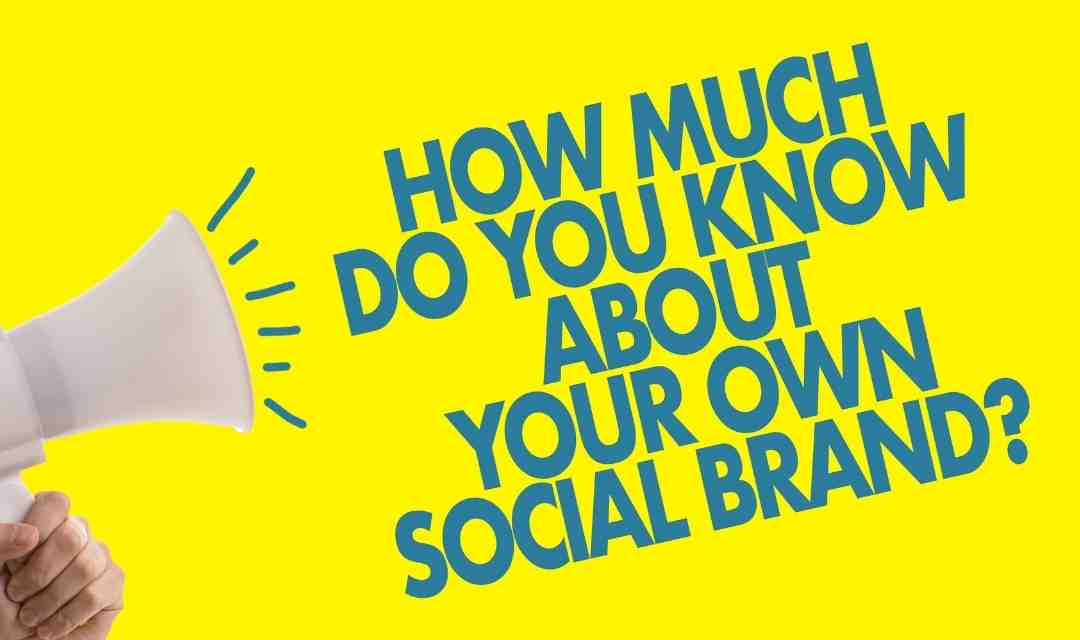
by Krishnaprasath Krishnamoorthy | Aug 27, 2021 | Social Media Marketing
In addition to serving as an excellent tool for keeping businesses connected with their consumers, social media can also serve as an effective motivator of direct sales activity. Let us look at 8 Ways to Improve Your Social Media Branding.
Utilize social media to attract consumers and boost revenue, What do you think?
Whether so, have you checked to see if your social media accounts are adding to your sales funnel rather than serving as a stand-alone part of your marketing strategy?
Listed below are some tips for ensuring that your social media activities are linked back to increasing sales for your company.
Make a plan in advance.
It’s important to remember that your website will be only one of many marketing channels available to you when establishing your business. You’ll need a variety of online assets to optimize your exposure, and each of those assets will contribute to the development of a different section of your sales funnel.
Because of this, consistency is essential, and you should search for a brand name that is preferably accessible across all of the main social media sites as part of your overall strategy to branding.
As a result, you may be certain of the following:
Every profile represents your brand, and will help your business become more recognizable.
Your company’s brand name will be ranked and shown on every profile, helping you to better manage your branded search results.
Create a Brand Image that is Consistent
While your brand name is another key tool for establishing and solidifying your brand awareness, your company’s visual identity (logo and colors) is also important in building and expanding your reach.
People are highly visual creatures that remember and identify things based on visual connections with the objects. Your brand’s visual identity should be similar throughout all of your social media accounts, in order to elicit the same cognitive reaction from your audience members.
Take into consideration aesthetic uniformity across the board:
- Photographs of people’s profiles
- the pictures that appear at the top of your channels and event sites
- Your graphics for social media
- Advertisements of yours
Consistently use the same copy on social media and your landing page.
Interruptive social media marketing is a fact of life. People typically use social media sites to keep up with the newest news and updates from their friends and family, and your product links and promotions distract them from their intended activity on the network.
A powerful and consistent brand identity may make visitors feel more comfortable and secure when they find themselves on your website, which is exactly what you want.
Consider the number of clicks that your social media post or advertisement will generate for your website. Why would this social media user want to stay on your page and engage with you rather than just leaving to continue reading their social media feed?
When you keep your branding consistent, you not only reinforce it, but you also provide consumers more confidence that they have clicked through to the precise page they were looking for, while also ensuring a less disruptive experience for them.
Make use of repurposed content.
Material repurposing is one of the most successful methods of increasing cross-channel brand recognition; however, instead of just reusing the same content across as many channels as possible, try taking a more creative approach to your content marketing strategy.
In addition, each platform is unique, and the methods in which people interact on each platform vary as well. As a result, you must adhere to the best practices of each app in order to optimize your content’s attractiveness.
You could, for example, do the following:
- Long-form material should be published on your blog.
- To utilize on Facebook, Instagram, and YouTube, collect all of the images from your blog material and create a (video) slideshow to share with your audience.
- Take the most important points from your long-form material (for example, steps) and turn them into a short infographic to share on Pinterest.
- Take some of the most important ideas from your material and convert them into a visual quotation that you can share on social media platforms like Instagram, Facebook, and LinkedIn.
- Take all of your visual quotations and make them into a fun social media video to share with your friends.
The greater the number of assets you produce, the greater the number of unique updates you’ll be able to put together, each of which will increase awareness of your brand and visitors to your website. Furthermore, since you’ve built your site around your original content, visitors who click on your social network links will likely feel more comfortable engaging with your site as a result.
Make Your Landing Page More Individualized
Personalization in marketing refers to delivering various user experiences depending on a person’s past encounters with your company’s products or services.
Personalization may be used in a variety of ways to increase the effectiveness of your social media sales funnel. When it comes to capturing data on people who visit and engage with your website, one of the most apparent ways is to use the Facebook Pixel. This tool allows you to reach out to individuals with more customized promotions based on their particular activities.
Social media platforms may increase brand recognition while also increasing direct sales – and social media marketing is at its most effective when utilized for both purposes at the same time. “How will it add to my overall brand image, and how will it assist increase my brand awareness?” ask yourself before engaging in any social media function or updating your profile.
Include pictures in your posts whenever possible
Incorporating visual material into your social media strategy is one of the most effective strategies you can employ to boost social media engagement. According to one research, pictures resulted in an 85 percent engagement rate on Facebook and boosted the number of times material was shared by 35 percent.
Images entice the eyes and elevate the odds that your social media postings on Facebook, Twitter, and other platforms will be seen and interacted with. Not only has a whole platform consisting of Instagram, Pinterest, and Snapchat emerged victorious; it has also flourished because of the power of visual storytelling.
Visual content can be used to boost social media engagement for your business in a number of different ways. A winning image is always one that shows people utilizing and appreciating your goods.
You may use social media to let your customers know about new products you have for sale. Using stock pictures may be useful if you want to send a quick text message to someone. Text may be superimposed over an appealing picture to create content that is highly shareable.
Ensure that you are acquainted with the technical regulations and social media best practices of each social media platform before you begin producing or curating pictures for sharing on social media.
Many social media sites, including Snapchat, prefer vertically oriented photos. Images in square format look fantastic on your Instagram page. You may also experiment with other features like as frames, filters, and other elements to attract attention to your postings.
Your pictures and articles will blend in more effectively if you utilize these components in a manner that connects with the consumers of a specific site. When you stick to the overall look and feel that your target audience likes, they are more likely to be seen as desired material rather than invasive marketing messages.
Put some humor into it
The style, charisma, and approachability of your brand will influence the level of humor and personality that you choose to include into your social media postings. It may be difficult to break through the cacophony of social media in order to get people’s attention on a regular basis.
It is probable that even social media users who are already familiar with your business may scroll straight past articles that are overtly promotional in nature. In light of this, it’s to be expected. After all, they have no personal incentive to be interested in the growth or success of your company.
When you offer comedy, on the other hand, you bring value to their day that goes beyond what your goods actually deliver. This kind of material puts a smile on people’s faces and helps them develop a more positive opinion of your company.
Additionally, it increases the likelihood of seeing an increase in social media interaction and shares. This is due to the fact that individuals prefer to share material that has made them laugh with others.
There are, however, certain guidelines to follow when it comes to successful comedy on the internet. Overall, jokes should be pleasant and enjoyable for the recipient. Mean humor often backfires on companies and causes consumers to become angry.
Even if you’re just making a joke, it’s frequently better to make the target your company or its social media presence. For example, in the tweet above, the social media manager expresses his or her personal fondness for Moon Pies.
The capacity of a brand to laugh at itself is humanizing, and it goes a long way toward establishing connection with your target demographic.
Sponsor a contest or giveaway
Make use of this to boost social media engagement by increasing the number of likes and shares you get. Simple postings on your brand’s Twitter feed, Facebook page, or Instagram page are one of the most frequent methods in which these campaigns are launched.
Inviting others to like and share your posts will give them a chance to win one of your goods. When you add a high-quality picture of one of your goods in these articles, they become the most eye-catching.
You may increase engagement and quality content even further by inviting users to enter via one of the following methods:
- distributing a picture or
- a textual posting
Consider utilizing something that you aren’t already using for another campaign and that consumers aren’t inclined to utilize in ways that are unrelated to your brand. Using the hashtag #brandcontest, for example, a cosmetic brand could invite consumers to share photos of their favorite lip look on social media.
You have the benefit of being able to see quickly and simply how many people are interacting with your content if you use hashtags to promote it. New consumers will be more likely to interact with your brand if they can easily follow the hashtags back to your initial post.
Consider promoting the giveaway on your blog as well as across all of your social media platforms to increase engagement even further. Giving consumers more entries to do activities like posting on social media or like and sharing your page may be done using free software.
Conclusion
The effort to boost social media engagement is a never-ending process. In order to effectively communicate with your audience, you must first get to know them and then spend time with them on a daily basis. Analytical tools may help you determine which efforts provide the greatest outcomes.
As a result, you will be able to devote more of your time to the activities that will have the most impact on your social media engagement. Furthermore, to get the most out of every move you do in relation to your company’s brand. The above are the 8 Ways to Improve Your Social Media Branding.
Related Blogs to read:
Social Media Regulations a New Phase
What Digital Marketing is all about?
Meet Krishnaprasath Krishnamoorthy, an SEO specialist with a passion for helping businesses improve their online visibility and reach. From Technical, on-page, off-page, and Local SEO optimization to link building and beyond, I have expertise in all areas of SEO and I’m dedicated to providing actionable advice and results-driven strategies to help businesses achieve their goals. WhatsApp or call me on +94 775 696 867

by Krishnaprasath Krishnamoorthy | Aug 17, 2021 | Whatsapp |
Users of WhatsApp will soon be able to transfer their full conversation history across Android and iOS devices, adding another layer of data sharing to parent firm Facebook’s overall drive.
WhatsApp customers will soon be able to migrate their chats to a new device type, allowing for the continuation of conversations and context while switching phones.
The export chat option will first be accessible on Android phones, beginning with Samsung phones running Android 10 or above (including the upcoming foldable phones), but will ultimately be available on both operating systems.
The ability to move your WhatsApp data has been a long-requested feature, since the app’s privacy settings prevent you from logging in on another OS and seeing your whole conversation history.
The new transfer method will preserve the integrity of your old conversations, including pictures and voice notes, by transferring all components of your current chats.
WhatsApp made the statement during Samsung’s Galaxy Unpacked event in 2021, during which the company unveiled a slew of new devices and services. The upgrade benefits Samsung since it enables existing iPhone users to move to Android without fear of losing their conversation history.
As previously stated, the change is part of Facebook’s larger data portability initiative, which has seen the company roll out a variety of alternatives for downloading your Facebook data for use in other applications.
Facebook released an expansion to its Transfer Your Information tool, making it easier for users to download their information. Additionally, Facebook added the ability to export photos and videos, and also text-based data, which can now be exported to Google Docs, Blogger, and/or WordPress.
It will undoubtedly be a popular choice. WhatsApp said that the import tool will be available to all users over the next coming weeks. This is an exciting update for those people whose both Android and iOS smart devices.
Meet Krishnaprasath Krishnamoorthy, an SEO specialist with a passion for helping businesses improve their online visibility and reach. From Technical, on-page, off-page, and Local SEO optimization to link building and beyond, I have expertise in all areas of SEO and I’m dedicated to providing actionable advice and results-driven strategies to help businesses achieve their goals. WhatsApp or call me on +94 775 696 867