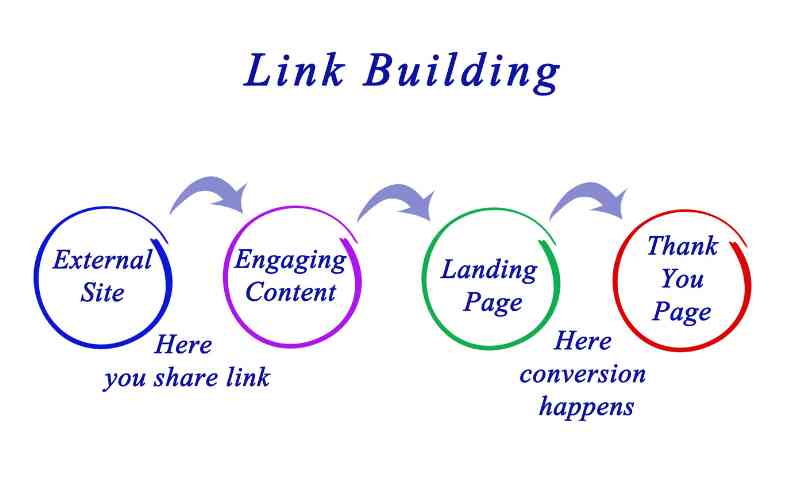by Krishnaprasath Krishnamoorthy | Oct 8, 2023 | On-Page SEO |
Pagination, the practice of dividing content into multiple pages, is a common feature on many websites. While it serves to improve user experience by making long content more manageable, it also has significant implications for SEO. When done correctly, pagination can enhance your website’s search engine rankings and user engagement. In this comprehensive guide, we’ll explore pagination best practices to help you achieve SEO success.
Understanding Pagination
Pagination is typically used when you have a large amount of content that needs to be split across multiple pages. This is common in scenarios like blog archives, product listings on e-commerce sites, or news articles. Pagination usually involves the use of numbered page links or “Next” and “Previous” buttons to navigate through the content.
The SEO Importance of Pagination
Pagination impacts SEO in several ways. Here’s why it’s crucial to get it right:
1. Crawl Efficiency
Search engine crawlers use a finite crawl budget to index web pages. Pagination helps distribute this crawl budget more effectively by breaking down long content into smaller, manageable chunks. This ensures that search engines can crawl and index all your content efficiently.
2. Improved User Experience
Pagination enhances the user experience by making content more accessible. Users can navigate through content more easily, find what they’re looking for, and stay longer on your site. A positive user experience correlates with lower bounce rates and increased user engagement, which are factors search engines consider when ranking websites.
3. Canonicalization
Pagination helps with the canonicalization of content. By using proper rel=”next” and rel=”prev” tags in your HTML, you signal to search engines how different pages in a paginated series are related. This prevents duplicate content issues and ensures that search engines understand the hierarchy of your paginated pages.
Pagination Best Practices for SEO
Now that we understand the importance of pagination for SEO, let’s dive into the best practices to implement on your website:
1. Use Semantic HTML
Start by structuring your paginated content with semantic HTML elements. Use <nav> for pagination links and <article> for individual content items. This helps search engines understand the purpose and hierarchy of the elements on your page.
2. Implement Proper Pagination Markup
Include rel=”next” and rel=”prev” link elements in the HTML of paginated pages. These tags indicate the relationship between different pages in a series. Additionally, use rel=”canonical” to specify the preferred version of the content. This prevents duplicate content issues.
3. Optimize Page Load Speed
Ensure that each paginated page loads quickly. Slow-loading pages can lead to a poor user experience and negatively impact SEO. Compress images, minimize code, and leverage browser caching to improve load times.
4. Monitor Indexation
Regularly monitor your paginated pages in Google Search Console to ensure that search engines are crawling and indexing them correctly. Address any crawl errors or indexing issues promptly.
5. Implement Schema Markup
Consider adding schema markup to your paginated content to provide search engines with additional context. For example, for e-commerce product listings, you can use schema markup to highlight product ratings, prices, and availability.
6. Prioritize Mobile Optimization
With the increasing prevalence of mobile users, it’s crucial to ensure that your paginated content is mobile-friendly. Implement responsive design and test the usability of pagination on mobile devices.
7. Monitor User Engagement
Keep an eye on user engagement metrics, such as bounce rate, time on page, and click-through rate for paginated content. Make adjustments if you notice a drop in user engagement.
Conclusion
Pagination is a valuable tool for improving the SEO and user experience of your website. By following these pagination best practices, you can ensure that search engines crawl and index your content efficiently while providing users with a seamless browsing experience. Pagination, when implemented correctly, can be a win-win for both your website’s search engine rankings and your audience’s satisfaction.
Meet Krishnaprasath Krishnamoorthy, an SEO specialist with a passion for helping businesses improve their online visibility and reach. From Technical, on-page, off-page, and Local SEO optimization to link building and beyond, I have expertise in all areas of SEO and I’m dedicated to providing actionable advice and results-driven strategies to help businesses achieve their goals. WhatsApp or call me on +94 775 696 867
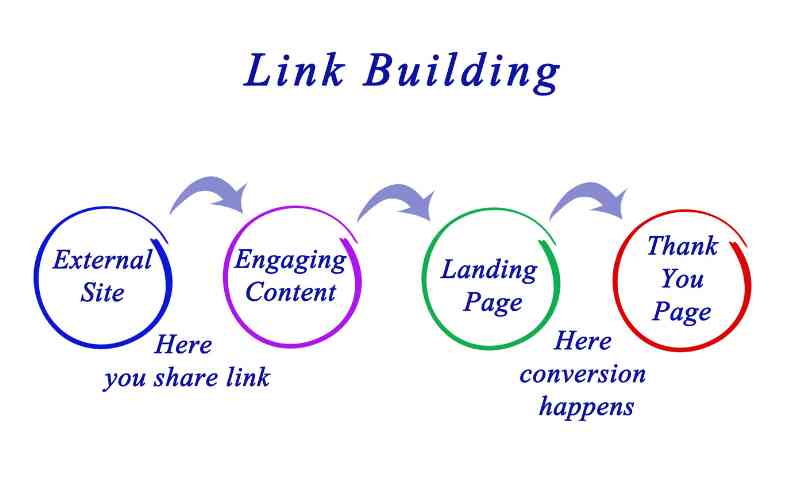
by Krishnaprasath Krishnamoorthy | May 3, 2023 | On-Page SEO |
Internal linking is a vital aspect of both search engine optimization (SEO) and user experience (UX). By creating a well-structured internal linking system, you can guide users through your website and make it easy for them to find the content they’re looking for. Moreover, internal linking helps search engines understand the structure and hierarchy of your website, enabling them to crawl and index your pages more effectively.
From an SEO perspective, internal linking can distribute link equity (also known as “link juice”) throughout your site, ensuring that your most important pages receive the attention they deserve. This can boost the visibility of your content in search engine results and drive more organic traffic to your website.
In this blog, we’ll explore how to audit and improve your internal linking strategy in six steps:
- Identify your goals and KPIs
- Audit your current internal linking structure
- Optimize your anchor text
- Create a logical hierarchy and navigation
- Link to your most important pages
- Monitor and maintain your internal linking strategy
Step 1: Identify your goals and KPIs
Before auditing and optimizing your internal linking structure, it is important to set goals and key performance indicators (KPIs) for your website. Establishing what you are trying to achieve with your internal linking strategy, as well as how to measure success, is essential.
Common goals and KPIs for internal linking include:
- Increasing organic traffic and conversions
- Reducing bounce rate and improving dwell time
- Enhancing topical relevance and authority
- Distributing link equity and ranking higher for target keywords
- Facilitating crawling and indexing
Step 2: Audit your current internal linking structure
The next step is to audit your current internal linking structure and identify any issues or opportunities for improvement. You can use various tools and methods to analyze your internal links, such as:
- Google Search Console² to find broken links, crawl errors, and orphan pages
- Screaming Frog¹ to generate reports on anchor text, link depth, and follow/nofollow status
- Ahrefs³ to visualize your internal linking structure and identify the most linked and least linked pages on your website
Some of the common issues that you may encounter during the audit are:
- Broken links that lead to 404 errors or redirect loops
- Too many or too few internal links per page
- Overuse of exact match anchor text or generic terms
- Poor link placement or relevance
- Inconsistent or confusing site structure or navigation
Step 3: Optimize your anchor text
Anchor text is the clickable text that links to another page on your website, serving as a signal for both users and search engines. To optimize your anchor text, use descriptive and natural keywords that match the content of the linked page. Vary your anchor text, and avoid over-optimizing or stuffing keywords that could harm your rankings or user experience. Additionally, you should stay away from generic or vague terms, such as “click here” or “learn more”.
For example, instead of using “click here” as the anchor text for a link to a blog post about internal linking best practices, you could use something like “internal linking best practices” or “how to optimize your internal links”.
Step 4: Create a logical hierarchy and navigation
Your internal linking structure should be organized in a logical hierarchy and navigation that helps users and search engines understand the architecture and content of your website. This should include a clear and consistent structure, such as:
- Home page
- Category pages
- Subcategory pages
- Product pages
Additionally, breadcrumbs, menus, sitemaps, and footer links should be used to guide users and search engines through your website.
For example, if you have an e-commerce website that sells shoes, you could have a structure like this:
Home > Shoes > Men’s Shoes > Sneakers > Nike Air Max
Each level of the hierarchy should be linked with relevant anchor text, such as “Shoes”, “Men’s Shoes”, “Sneakers”, etc.
Step 5: Link to your most important pages
One of the main benefits of internal linking is that it can help you distribute link equity throughout your website. Link equity is the value that a link passes from one page to another, influencing its authority and ranking potential.
To make the most of this benefit, you should link to your most important pages frequently and prominently from other pages on your website. These pages are usually the ones that have high conversion rates, target high-value keywords, or provide valuable information for users.
For example, if you have a landing page that offers a free ebook on SEO tips in exchange for an email address, you could link to it from relevant blog posts or category pages with anchor text like “download our free ebook on SEO tips” or “learn more about SEO tips”.
Step 6: Monitor and maintain your internal linking strategy
Even after you start implementing your new internal linking strategy, it’s important to check for problems routinely. Be sure to run regular audits using tools like Google Search Console², Screaming Frog¹, or Ahrefs³ and check for issues such as broken links, overuse of exact match anchor text, or poor link placement.
This is the best way to keep tabs on your site health and make improvements as needed.
Conclusion
Internal linking is a powerful technique that can improve both your SEO performance and user experience. By following these six steps, you can audit and optimize your internal linking strategy effectively:
- Identify your goals and KPIs
- Audit your current internal linking structure
- Optimize your anchor text
- Create a logical hierarchy and navigation
- Link to your most important pages
- Monitor and maintain your internal linking strategy
By doing so, you can enhance the visibility, authority, relevance, and usability of your website.
Reference:
(1) How to Perform an Internal Linking Audit and Improve Your Website’s …. https://linkstorm.io/resources/internal-linking-audit
(2) How to Audit and Optimize Internal Linking for SEO – LinkedIn. https://www.linkedin.com/advice/1/how-do-you-audit-optimize-your-internal-linking
(3) Internal Links: Ultimate Guide + Strategies – Semrush Blog. https://www.semrush.com/blog/internal-links-guide-to-building-strategy-that-works/
Meet Krishnaprasath Krishnamoorthy, an SEO specialist with a passion for helping businesses improve their online visibility and reach. From Technical, on-page, off-page, and Local SEO optimization to link building and beyond, I have expertise in all areas of SEO and I’m dedicated to providing actionable advice and results-driven strategies to help businesses achieve their goals. WhatsApp or call me on +94 775 696 867

by Krishnaprasath Krishnamoorthy | Mar 20, 2023 | On-Page SEO |
The management of larger websites that include a great deal of material and a wide variety of URLs may be particularly challenging. Let’s go over a handful of the things that you need to keep in mind while joining different sites inside your own network to one another. In general, when we create internal links, our goal is to connect one page to another to make it easier for search engines like Google to find the material on our website. At the same time, we want to establish a hierarchy that indicates which sites are more significant than others.
Internal connecting performs distinct duties. It makes sure that all of the papers can be accessed easily. It places an emphasis on the content and distributes something that we refer to as link juice. A further explanation will be provided in just a few moments. It is useful for organizing material into groups and generates context to explain what a page is designed to rank for.
Varieties of Internal Links and Individual Link Components
Text links and picture links are the most prevalent forms of links. The worth of these things varies based on the locations in which they are found. There are links that navigate the site, links inside the content itself (which is where the majority of the context resides), links in the sidebar, and links in the footer.
In most cases, there are two distinct components of a relationship that we are required to be aware of, but in certain cases, there may be three. One of them is the destination, which is indicated by the a href> property, and the other is the anchor text, which provides a description of the information that can be found at the location indicated by the link. The third possibility is that we will add a nofollow property to it.
Another essential component is what search engine optimization specialists often refer to as link juice. The key concept here is that “link juice” acts as a type of definer for all of the good and bad qualities that may be passed on from one URL to another through an internal or external link. These qualities can either be beneficial or harmful.
Accessibility and the Reasons Why It Is Essential
The ease of access is the most important aspect of internal connection. The design of an optimized website is one of the most important factors in ensuring that crawlers and users have access to the site at the same time. It is preferable for all material to be available within a maximum of three to four clicks away from the homepage. This will prevent Google from having to move from one page to another, over and over again, merely to discover the information. As a general rule, the higher the importance of your URL should be in the internal structure, and the closer it is related to the homepage, the better. Conversely, you may look at it from the other perspective: if a piece of the material requires, say, ten clicks to access, then it can’t really be all that significant, can it?
Breadcrumbs are one of the most important things that may considerably aid with internal linking, especially in terms of selecting the appropriate anchor texts. Breadcrumbs are simply a representation of the navigational route that you have taken from your current location inside a domain. You should make use of the appropriate markup in order to guarantee that Google will pick up and show your breadcrumbs in the correct manner. If you are not acquainted with the implementation of breadcrumbs, I would suggest going to schema.org. On that website, you will be able to learn about all of the attributes of breadcrumbs as well as see examples of how to apply them in the most effective manner.
The Crawl Management System and the robots.txt Document
Crawl management, specifically the file called robots.txt on your server, is another essential component. Be sure that your vital pages, which should be passing link equity from one to another, are not being blocked by the robots.txt file on your website.
Since these essential links have to be able to be read by a standard web crawler, you shouldn’t use anything more complicated than an a href tag; alternatively, you may try utilizing JavaScript. In this course, please also refer to chapter 8 for further information about JavaScript SEO. There, we address the topic in greater depth.
Finding orphaned pages, which are simply pages that do not have any internal links anymore, is one of the most straightforward ways to improve your website’s internal linking structure. Despite this, they were either at one time or are now receiving traffic as a result of other considerations. You may utilize Google Search Console or Google Analytics as a starting point, for instance, if you identify orphaned pages. After that, you could simply implement them and link to them again from your other pages.
Meet Krishnaprasath Krishnamoorthy, an SEO specialist with a passion for helping businesses improve their online visibility and reach. From Technical, on-page, off-page, and Local SEO optimization to link building and beyond, I have expertise in all areas of SEO and I’m dedicated to providing actionable advice and results-driven strategies to help businesses achieve their goals. WhatsApp or call me on +94 775 696 867

by Krishnaprasath Krishnamoorthy | Mar 13, 2023 | On-Page SEO |
Conversion rate optimization (CRO) is a process of improving a website or landing page’s effectiveness in converting visitors into customers. A crucial element of this process is copywriting, which plays a significant role in engaging, persuading, and ultimately converting visitors. In this blog post, we’ll explore the role of copywriting in conversion rate optimization and how it can impact your business.
What is Copywriting?
Copywriting is the art of writing persuasive and compelling words that motivate people to take action. It is a type of content writing that focuses on creating persuasive messages that attract, engage and convert prospects into customers. Effective copywriting is essential for all types of businesses, from e-commerce stores to service providers, and even brick-and-mortar stores.
The Role of Copywriting in Conversion Rate Optimization
Copywriting plays a critical role in conversion rate optimization, as it directly impacts the user’s decision-making process. The right words can persuade visitors to take the desired action, whether it’s making a purchase, filling out a form, or signing up for a newsletter.
Here are some ways copywriting can help optimize your conversion rates:
- Create a Compelling Value Proposition
A value proposition is a statement that defines what makes your product or service unique and why customers should choose you over your competitors. It’s the first thing visitors see when they land on your website or landing page, and it needs to be compelling enough to capture their attention and encourage them to stay.
Copywriting plays a crucial role in creating a compelling value proposition. The right words can help you communicate your unique selling proposition (USP) effectively and differentiate yourself from your competitors. It’s essential to focus on the benefits your product or service provides, rather than just listing its features. A clear and concise value proposition can increase your website’s conversion rates significantly.
- Engage Visitors with Emotional Appeal
People make decisions based on emotions, not just logic. Effective copywriting can tap into their emotions and create a connection with your visitors. It can help you create a sense of urgency, excitement, or desire, making them more likely to take action.
Emotional appeal is crucial in copywriting for e-commerce websites. When shopping online, customers can’t touch, feel or try on the products they want to buy. It’s essential to create an emotional connection with your customers to persuade them to make a purchase.
- Focus on Benefits, not just Features
When writing copy, it’s essential to focus on the benefits your product or service provides, not just its features. Visitors want to know how your product or service can help them, solve their problems, or make their lives easier. Copywriting that focuses on benefits can help you persuade visitors to take action.
For example, suppose you’re selling a weight loss product. In that case, you could focus on the benefits of the product, such as increased energy levels, improved health, and self-confidence. This type of copy is much more compelling than just listing the product’s features, such as the number of calories it contains.
- Use Clear and Concise Language
Effective copywriting should use clear and concise language. Visitors should be able to understand the message you’re trying to convey quickly. The easier it is to read your copy, the more likely visitors are to stay on your website and take action.
It’s essential to keep in mind that visitors scan web pages quickly, and they won’t read every word on the page. Therefore, you should use headings, subheadings, and bullet points to break up your copy and make it easier to read.
- Use Social Proof to Build Trust
Social proof is a psychological phenomenon where people are more likely to trust a product or service if they see that others have used it and had a positive experience. Effective copywriting can help you leverage social proof
Meet Krishnaprasath Krishnamoorthy, an SEO specialist with a passion for helping businesses improve their online visibility and reach. From Technical, on-page, off-page, and Local SEO optimization to link building and beyond, I have expertise in all areas of SEO and I’m dedicated to providing actionable advice and results-driven strategies to help businesses achieve their goals. WhatsApp or call me on +94 775 696 867

by Krishnaprasath Krishnamoorthy | Mar 11, 2023 | On-Page SEO |
Conversion rate optimization (CRO) is the process of improving the percentage of website visitors who take a desired action on a website, such as making a purchase, filling out a form, or signing up for a newsletter. The goal of CRO is to increase the conversion rate, which in turn can lead to increased revenue, more leads, and a better return on investment (ROI). In this beginner’s guide, we will discuss the basics of CRO, including why it is important, how to get started, and best practices.
Why is Conversion Rate Optimization Important?
Conversion rate optimization is important for several reasons. First, it can increase revenue by improving the number of visitors who become customers. Second, it can reduce the cost of customer acquisition by increasing the effectiveness of marketing campaigns. Third, it can provide valuable insights into customer behavior, preferences, and needs.
For example, let’s say you have an e-commerce website that receives 10,000 visitors per month and has a conversion rate of 2%. If you can increase the conversion rate to 4%, you would double the number of customers and revenue without increasing your traffic. This can have a significant impact on your bottom line.
How to Get Started with Conversion Rate Optimization?
To get started with conversion rate optimization, you should follow these steps:
Step 1: Define Your Goals The first step in CRO is to define your goals. What do you want visitors to do on your website? Do you want them to make a purchase, sign up for a newsletter, or fill out a form? Once you have defined your goals, you can start measuring your success.
Step 2: Analyze Your Website The next step is to analyze your website. This includes looking at your website’s design, user experience, content, and messaging. You should identify any barriers that prevent visitors from converting, such as slow loading times, confusing navigation, or unclear calls to action.
Step 3: Develop a Hypothesis Once you have identified the barriers, you should develop a hypothesis for how to overcome them. For example, if visitors are leaving your website before making a purchase, you might hypothesize that the checkout process is too complicated. You can then test this hypothesis by making changes to the checkout process and measuring the results.
Step 4: Test Your Hypothesis The next step is to test your hypothesis. This involves using A/B testing or multivariate testing to compare different versions of your website. For example, you might test a new checkout process against the existing one to see which one performs better.
Step 5: Measure Your Results The final step is to measure your results. You should track your conversion rate, as well as other metrics such as bounce rate, time on site, and pages per session. You should also monitor the results of your tests to see which changes had the greatest impact on your conversion rate.
Best Practices for Conversion Rate Optimization
To optimize your conversion rate, you should follow these best practices:
- Focus on Your Target Audience Your website should be designed to appeal to your target audience. This means understanding their needs, preferences, and behavior. You should use language, images, and design elements that resonate with your target audience and make it easy for them to take the desired action.
- Use Clear and Compelling Calls-to-Action Your website should have clear and compelling calls-to-action (CTAs) that encourage visitors to take the desired action. Your CTAs should be prominently displayed and use persuasive language that conveys the benefits of taking the action.
- Optimize Your Landing Pages Your landing pages are where visitors arrive after clicking on an ad or link. These pages should be optimized to match the message and offer of the ad or link.
- Simplify the Conversion Process The conversion process should be as simple and streamlined as possible. Visitors should not have to navigate through multiple pages or fill out too many fields to complete the desired action. You should also minimize distractions, such as pop-ups or ads, that can take away from the conversion process.
- Use Social Proof Social proof is a powerful tool in conversion rate optimization. It refers to the concept that people are more likely to take an action if they see others doing it. You can use social proof by including testimonials, reviews, or social media shares on your website.
- Use High-Quality Visuals Visuals can have a significant impact on conversion rates. High-quality visuals, such as images and videos, can grab visitors’ attention and convey your message more effectively than text alone. You should use visuals that are relevant to your message and target audience.
- Continuously Test and Improve Conversion rate optimization is an ongoing process. You should continuously test and improve your website to achieve the best results. This involves monitoring your metrics, analyzing visitor behavior, and testing new ideas and strategies.
Conclusion
Conversion rate optimization is a critical aspect of any digital marketing strategy. By improving the percentage of visitors who take a desired action on your website, you can increase revenue, reduce customer acquisition costs, and gain valuable insights into customer behavior.
To optimize your conversion rate, you should follow best practices such as focusing on your target audience, using clear and compelling CTAs, optimizing your landing pages, simplifying the conversion process, using social proof, using high-quality visuals, and continuously testing and improving. By following these best practices and using a data-driven approach, you can achieve better results and maximize the ROI of your website.
Meet Krishnaprasath Krishnamoorthy, an SEO specialist with a passion for helping businesses improve their online visibility and reach. From Technical, on-page, off-page, and Local SEO optimization to link building and beyond, I have expertise in all areas of SEO and I’m dedicated to providing actionable advice and results-driven strategies to help businesses achieve their goals. WhatsApp or call me on +94 775 696 867

by Krishnaprasath Krishnamoorthy | Feb 26, 2023 | On-Page SEO, SEO |
Canonical URLs are a powerful tool that can help website owners to manage duplicate content and improve their website’s search engine optimization (SEO). However, like any SEO strategy, there are pros and cons to using canonical URLs. In this article, we’ll explore the pros and cons of using canonical URLs and provide insight on how to decide if this strategy is right for your website.
Pros of Using Canonical URLs
Consolidate Duplicate Content
One of the main benefits of using canonical URLs is the ability to consolidate duplicate content. Duplicate content can hurt a website’s SEO by confusing search engines and causing them to choose the wrong page to display in search results. By using canonical URLs, website owners can tell search engines which page is the preferred version of a piece of content, helping to avoid penalties for duplicate content.
Improve Crawl Efficiency
Another benefit of using canonical URLs is that they can improve crawl efficiency. Search engine bots have a limited amount of time and resources to crawl a website, and duplicate content can waste those resources. By using canonical URLs to consolidate duplicate content, website owners can help search engine bots crawl their websites more efficiently.
Consolidate Link Equity
Link equity is a measure of the value of incoming links to a website. When a website has multiple pages with similar content, incoming links may be spread out across those pages, diluting the value of each link. By using canonical URLs to consolidate duplicate content, website owners can ensure that incoming links are directed to a single page, consolidating link equity and increasing the value of each link.
Better User Experience
Using canonical URLs can also improve the user experience on a website. When visitors click on a link in search results, they expect to be taken to the page that best matches their search query. By using canonical URLs to consolidate duplicate content, website owners can ensure that visitors are taken to the preferred version of a page, rather than being directed to a page with similar content.
Cons of Using Canonical URLs
Requires Technical Knowledge
Using canonical URLs requires technical knowledge, including knowledge of HTML and web development. If you are not familiar with how to add canonical tags to your website, you may need to hire a developer or SEO professional to help you.
Can Cause Confusion
Using canonical URLs can also cause confusion if not implemented correctly. If you set the wrong canonical URL, search engines may choose the wrong page to display in search results, leading to a decrease in traffic and rankings.
Can Mask Underlying Issues
Using canonical URLs can mask underlying issues with a website, such as duplicate content that needs to be removed. While using canonical URLs can help to consolidate duplicate content, it is not a substitute for fixing the underlying issue. Website owners should still take the time to remove any unnecessary duplicate content on their websites.
Does Not Work for All Situations
Finally, using canonical URLs does not work for all situations. In some cases, such as when the content is not similar enough to be considered duplicate, using canonical URLs may not be appropriate. Additionally, canonical URLs cannot be used to consolidate content across different domains, making it less effective for websites with multiple domains.
Conclusion
Canonical URLs can be an effective tool for managing duplicate content and improving SEO on a website. However, they do come with their own set of pros and cons. Website owners should carefully consider the benefits and drawbacks of using canonical URLs before implementing this strategy.
If you are not familiar with how to add canonical tags to your website, it may be best to consult with a developer or SEO professional to ensure that you are using this strategy correctly. When used correctly, canonical URLs can help to improve crawl efficiency, consolidate link equity, and provide a better user experience for your website’s visitors.
Meet Krishnaprasath Krishnamoorthy, an SEO specialist with a passion for helping businesses improve their online visibility and reach. From Technical, on-page, off-page, and Local SEO optimization to link building and beyond, I have expertise in all areas of SEO and I’m dedicated to providing actionable advice and results-driven strategies to help businesses achieve their goals. WhatsApp or call me on +94 775 696 867