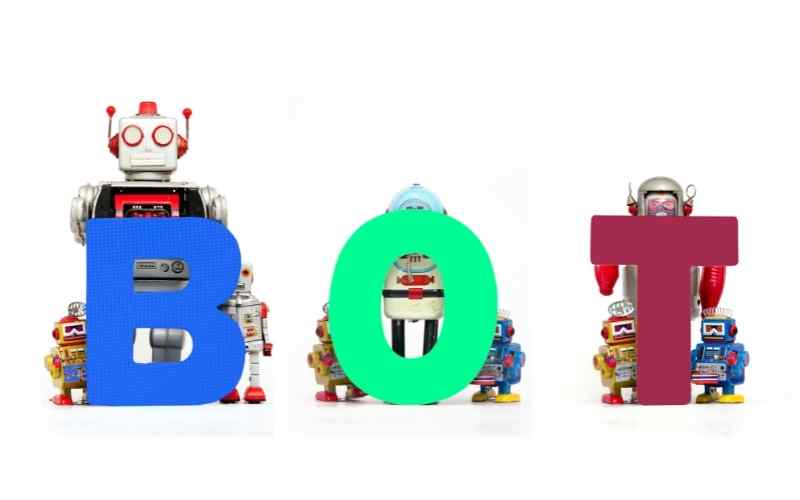All of these names refer to the same thing, which is a program that navigates its way around the web. Googlebot crawls online sites using links. It seeks newly created and updated material reads it, and makes recommendations on what should be included in the index. Naturally, the index is Google’s central processing unit. Here is where every last bit of information may be found.
Google employs a large number of machines in order to send its crawlers to every nook and crevice of the internet in order to locate these sites and examine the content that they contain. Web crawlers, sometimes known as robots, are used by a number of search engines in addition to Google’s own Googlebot.
How does Googlebot work?
When deciding where to travel next, Googlebot consults sitemaps as well as databases containing links that were identified during earlier crawls. When the web crawler comes across new links on a website, those links are added to the list of pages that it will go to next. If Googlebot discovers that any of the links have been modified or that any of the links are broken, it will make a note of this fact so that the index may be updated.
The frequency with which the software will crawl pages is controlled by the program. You will need to examine the crawlability of your website to ensure that Googlebot will be able to effectively index it. Crawlers will visit your site rather often if they are able to access it.
This is the general term for the web crawler that Google uses. The term “web crawler” may really apply to two distinct categories of this sort of bot.
- Desktop Crawler
- Mobile Crawler
A mobile crawler mimics a user’s experience on a mobile device, while a desktop crawler simulates the experience of a user on a computer.
The bot is an instance of software that may also be referred to as “software robots” or “spiders.” A combination of artificial intelligence and machine learning was used during the creation of the Bot. The primary function of this component is to index and Crawl all of the information that can be found on a given website.
All search engines make use of a variety of Bots to crawl blogs and websites for indexing in their own search engines.
All Googlebots do a variety of unique tasks. You have probably noticed that whenever you search using any term on Google, multiple Google Menus appear in front of you to choose from. I am going to assume that you are familiar with Googlebot. The process that Googlebot uses to visit your website
You may examine the log files of your website or go to the Crawl area of Google Search Console to see how often Googlebot visits your website and what it does while it is there.
Due to the frequent rotation of IP addresses, Google does not make available lists of these addresses, which are used by numerous Googlebots. You may use a tool called a reverse IP lookup to determine whether or not a genuine Googlebot is visiting your website. A user-agent name may be readily spoofed by spammers and fakers, but an IP address cannot be. This is an example of how Google validates a Googlebot, as provided by Google.
You are able to utilize the robots.txt file to find out how Googlebot accesses various portions of your website. Be careful, however, since if you do this in the incorrect manner, you can completely prevent Googlebot from arriving. Because of this, your website will be removed from the index. There are more effective strategies that may be used to prevent your website from getting indexed.
Optimization for the Googlebot
The act of lowering the technological barriers that prevent the crawler from visiting your site in the appropriate manner is the crux of the rather technical procedure that is required to speed up the rate at which Googlebot crawls your website.
Even though it is a highly complex procedure, you should definitely become acquainted with it. If Google is unable to crawl your website in its whole and in its entirety, it will never be able to rank it for you. Find those mistakes and make the necessary corrections!
Different kinds of Googlebot?
Google has created a large number of Bots up to this point, each of which performs a variety of tasks for Google Search Results. You can view the many types of Googlebots and what each of the Bots does in the following table.
Desktop Googlebot
Google’s Desktop Bot Crawl any website as if it were the desktop version, so that any result may be shown in the search engine and improve the user experience. This bot will only crawl web pages on desktop computers.
Mobile Googlebot
Internet is accessed increasingly often using mobile browsers. The purpose of Google’s Mobile Bot is to make any blog mobile-friendly so that the user may get assistance from the blog.
Image Googlebot
When you upload an image to your blog post, the Google Picture Bot will make a duplicate of the image, index it in Google Search Results, and then display the results to the use
Videos Googlebot
When YouTube videos or other sources’ video content are added to a blog post, Google’s Video Bot crawls the post and displays it in Google Result as well as All Result. This is basically how it works
News Googlebot
If you have a blog that is related to news and you have submitted your blog to Google News, then whenever a user wants to know about any kind of news and if his post is already published on your news blog, then Google’s News Bots will pull that information from your news blog and display it to the user. Your blog article is shown there as a consequence.
Adsense Googlebot
The task of the Google Adsense Bot is to determine, for each individual article, what kind of material you have on your site. As a direct result of this, advertisements are shown on Adsense Approve Blog.
Adword Googlebot
Adword is Google’s paid advertising service, and it works in conjunction with Adsense to display advertisements on blogs. Adword Bot’s task consists of determining which kind of results a user who has visited this blog prefers and displaying those results.
To answer the question of what the user is looking for the majority of the time, the user reveals the advertising by using the same query.
Book Googlebot
This bot allows Google users to see the choice of the book in Google Menu Result, where you may also display the result if you have mentioned or provided a download link for the book in your blog post.

Meet Krishnaprasath Krishnamoorthy, an SEO specialist with a passion for helping businesses improve their online visibility and reach. From Technical, on-page, off-page, and Local SEO optimization to link building and beyond, I have expertise in all areas of SEO and I’m dedicated to providing actionable advice and results-driven strategies to help businesses achieve their goals. WhatsApp or call me on +94 775 696 867