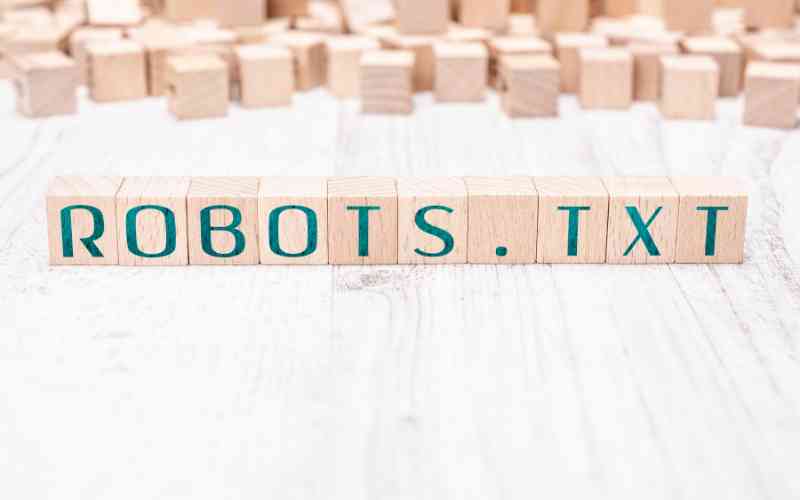Aug 19, 2023 | Technical SEO |
Crawl budget is the number of pages that Googlebot crawls and indexes on a website within a given timeframe. It is determined by two main factors: crawl capacity limit and crawl demand. Crawl capacity limit is the maximum number of simultaneous connections that Googlebot can use to crawl a site without overloading the servers. Crawl demand is the level of interest that Google has in crawling a site, based on factors such as popularity, freshness, and importance.
Why is crawl budget important for SEO? Because if Google doesn’t index a page, it won’t rank for anything. Therefore, you want to make sure that Googlebot can find and index all your important pages efficiently and effectively. This is especially crucial for large sites with thousands or millions of pages that change frequently.
How can you use crawl budget data to improve SEO? Here are some steps you can take:
- Monitor your site’s crawling and indexing performance using Google Search Console. You can use the Coverage report to see how many pages are indexed, how many are excluded, and why. You can also use the Crawl Stats report to see how often Googlebot visits your site, how many pages it crawls per day, and how fast it crawls them.
- Identify and fix any crawl issues that might affect your site’s crawl budget. These include server errors, redirect chains, duplicate content, URL parameters, low-quality pages, and orphan pages. You can use tools such as Screaming Frog or Sitebulb to audit your site and find these issues.
- Optimize your site’s crawl budget by using robots meta tags, sitemaps, and hreflang tags. These elements can help you control which pages you want Googlebot to crawl and index, and which ones you want to exclude or prioritize. For example, you can use the noindex directive to prevent Googlebot from indexing low-value pages, or use the hreflang attribute to indicate the language and region of your pages.
- Implement X-Robots-Tag HTTP headers for advanced crawl management. These headers can provide the same functionality as robots meta tags, but they can also apply to non-HTML files such as PDFs, images, or videos. You can use them to specify directives such as noindex, nofollow, nosnippet, or noarchive for these files.
- Leverage your crawl budget for SEO benefits such as faster indexing, higher rankings, and more traffic. You can do this by improving your site speed, using internal links, flattening your site architecture, updating your content regularly, and earning more backlinks.
One critical element that often goes underappreciated is strategic crawl management. Search engines like Google send out crawlers to explore and index websites, determining their relevance and ranking potential. To truly master SEO, one must grasp the art of directing these crawlers effectively.
Understanding Strategic Crawl Management
Imagine search engine crawlers as the digital explorers that navigate your website, discovering its various pages, and analyzing their content. These crawlers, also known as bots or spiders, are responsible for indexing your web pages, making them accessible to users through search queries. Strategic crawl management involves controlling how these bots interact with your site, ensuring that they focus on the most valuable and relevant content.
Decoding the Crawl Budget
Crawl budget refers to the number of pages that search engine crawlers will crawl on your site during a specific timeframe. While search engines have become efficient at crawling and indexing content, they still allocate a limited budget to each website. This budget is influenced by factors such as your site’s authority, popularity, and how efficiently your server can handle the crawling process.
Optimizing Crawl Efficiency
To make the most of your crawl budget, it’s crucial to optimize the crawl process. One way to do this is by creating a well-structured XML sitemap. This roadmap helps crawlers understand the structure of your website and prioritize crawling the most important pages. Utilizing the ‘priority’ tag within the sitemap can further guide crawlers toward high-priority content.
Updating the ‘last modified’ date for your pages is another effective technique. This signals to search engines that the content has been recently updated, prompting them to recrawl and potentially reindex the page. Additionally, using the crawl rate settings in Google Search Console allows you to control how quickly Googlebot crawls your site, preventing it from overloading your server.
Strategies for Crawl Budget Management
Crawl budget management is about directing the crawlers toward the pages that matter most. To achieve this, focus on reducing wasteful crawling. For instance, manage redirects efficiently to prevent crawlers from being sent on unnecessary detours. Eliminate duplicate content, as crawlers may spend valuable budget on pages with identical or near-identical content.
Implementing the ‘noindex’ and ‘nofollow’ tags strategically can also conserve crawl budget. Pages that don’t need to be indexed, such as login or thank-you pages, can be tagged with ‘noindex.’ ‘Nofollow’ tags can be used to prevent crawlers from following links to less important or external pages.
Advanced Techniques for Controlled Crawling
While the robots.txt file is a common way to communicate with crawlers, it has limitations. For finer control, consider using the ‘meta robots’ tag in your HTML code. This tag can be used to specify whether a page should be indexed or followed by crawlers. Additionally, the X-Robots-Tag HTTP header allows you to communicate directives to crawlers about specific elements on a page, such as images or links.
Tailoring Crawl Management to Different Scenarios
Different types of websites require unique crawl management strategies. For e-commerce websites with large catalogs, crawl efficiency is critical to ensure that product pages are indexed. News websites need to prioritize fresh content, and forums may require special handling for user-generated content. Mobile-first indexing emphasizes the importance of responsive design and mobile compatibility.
Continuous Monitoring and Optimization
Crawl management isn’t a one-time task; it’s an ongoing process. Utilize tools like Google Search Console to monitor crawl behavior, identify issues, and receive alerts about crawl errors. Regular site audits help you identify areas for improvement and ensure that your crawl management strategies are effective.
Conclusion
Mastering strategic crawl management is a cornerstone of effective SEO. By understanding how search engine crawlers interact with your site and implementing intelligent strategies, you can optimize your crawl budget, ensure your most valuable content is indexed, and improve your website’s search visibility. With the insights provided in this comprehensive guide, you’re equipped to navigate the complexities of crawl management and drive your website toward SEO success. Remember, successful SEO is an ongoing journey that involves continuous learning and adaptation, and mastering crawl management is a significant step forward on that journey.

Jul 23, 2023 | Technical SEO |
If you have a website that targets users in different countries or languages, you might face some challenges when it comes to SEO. One of these challenges is how to deal with duplicate content issues that can arise from having multiple versions of the same page for different locales. Duplicate content can negatively affect your site’s ranking and user experience, as Google might not be able to determine which version of your page is the most relevant for a given query.
Fortunately, there is a solution to this problem: canonical tags. Canonical tags are HTML elements that tell Google which version of a page is the preferred one to index and show in the search results. By using canonical tags, you can avoid duplicate content issues and ensure that Google displays the right page for the right audience.
In this blog post, we will explain how to use canonical tags for international SEO and multilingual sites, and what are the best practices to follow.
What are canonical tags?
Canonical tags are HTML elements that look like this:
<link rel="canonical" href="https://example.com/en/page" />
The rel="canonical" attribute indicates that the page is the canonical version of itself or another page. The href attribute specifies the URL of the canonical page.
A canonical tag can be self-referential, meaning that it points to the same URL as the current page. This is useful when you have multiple URLs that display the same content, such as:
- https://example.com/en/page
- https://example.com/en/page?utm_source=facebook
- https://example.com/en/page/index.html
By adding a self-referential canonical tag to each of these pages, you tell Google that they are all equivalent, and that the first URL is the preferred one to index and show in the search results.
A canonical tag can also be cross-referential, meaning that it points to a different URL than the current page. This is useful when you have different versions of the same page for different languages or regions, such as:
- https://example.com/en/page (English version)
- https://example.com/fr/page (French version)
- https://example.com/de/page (German version)
By adding a cross-referential canonical tag to each of these pages, you tell Google that they are all variations of the same page, and that one of them is the preferred one to index and show in the search results. For example, if you want the English version to be the canonical one, you would add this tag to each page:
<link rel="canonical" href="https://example.com/en/page" />
How to use canonical tags for international SEO and multilingual sites?
Using canonical tags for international SEO and multilingual sites can help you avoid duplicate content issues and improve your site’s performance. However, there are some best practices that you should follow to ensure that your canonical tags work properly and do not cause any confusion or errors.
Here are some tips on how to use canonical tags for international SEO and multilingual sites:
- Use different URLs for different language or region versions of your page. This will make it easier for Google and users to identify and access your content. You can use subdomains, subdirectories, or parameters to differentiate your URLs. For example:
- https://en.example.com/page (subdomain)
- https://example.com/en/page (subdirectory)
- https://example.com/page?lang=en (parameter)
- Use hreflang annotations to tell Google about the different language or region versions of your page. Hreflang annotations are HTML elements or HTTP headers that indicate the language and region of a page. They help Google understand the relationship between your pages and display the appropriate version in the search results based on the user’s location and preference. You can use hreflang annotations in combination with canonical tags to optimize your site for international SEO and multilingual sites. For example, if you have three versions of your page for English, French, and German users, you would add these tags to each page:
<link rel="canonical" href="https://example.com/en/page" /><link rel="alternate" hreflang="en" href="https://example.com/en/page" /><link rel="alternate" hreflang="fr" href="https://example.com/fr/page" /><link rel="alternate" hreflang="de" href="https://example.com/de/page" />
The rel="alternate" attribute indicates that the page is an alternative version of another page. The hreflang attribute specifies the language and region of the page using ISO codes. The href attribute specifies the URL of the page.
- Choose one version of your page as the canonical one and point all other versions to it using cross-referential canonical tags. This will help Google consolidate your signals and rank your site more effectively. You can choose any version of your page as the canonical one, but it is recommended to choose the one that has the most traffic, links, or authority. For example, if you want the English version to be the canonical one, you would add this tag to each page:
<link rel="canonical" href="https://example.com/en/page" />
- Make sure that your canonical tags are consistent and accurate. Do not use conflicting or incorrect canonical tags, as this can confuse Google and cause indexing or ranking issues. For example, do not use:
- Self-referential canonical tags on pages that have cross-referential canonical tags on other pages.
- Cross-referential canonical tags that point to non-existent or irrelevant pages.
- Canonical tags that point to pages with different content or functionality.
- Test and validate your canonical tags using Google Search Console and other tools. You can use Google Search Console to check if your canonical tags are working properly and if Google is indexing and displaying your pages correctly. You can also use other tools such as Bing Webmaster Tools, Moz, or Screaming Frog to audit and analyze your canonical tags and identify any issues or errors.
Conclusion
Canonical tags are a powerful tool for international SEO and multilingual sites, as they can help you avoid duplicate content issues and improve your site’s performance. By using canonical tags correctly and following the best practices outlined in this blog post, you can ensure that Google understands your site and displays the right page for the right audience.
If you need any help with implementing or optimizing canonical tags for your site, feel free to contact us. We are a team of SEO experts who can help you achieve your online goals. We offer a free consultation and a customized quote for your project. Contact us today and let us help you grow your business online.

Jul 22, 2023 | Technical SEO |
Robots meta tags are an important aspect of technical SEO that can help you control how search engines crawl and index your web pages. However, if you use them incorrectly, you may end up with some common issues and errors that can affect your site’s performance and visibility. In this blog post, we will look at some of the most common robots meta tag issues and errors, and how to fix them.
1. Using noindex in robots.txt
One of the most common mistakes is using the noindex directive in robots.txt. This directive tells search engines not to index a page or a group of pages. However, robots.txt is not a mechanism for keeping a web page out of Google1. It only controls the crawling, not the indexing. If you use noindex in robots.txt, Google will ignore it and may still index your pages based on other signals, such as links from other sites.
The correct way to use noindex is to add it as a robots meta tag or an x-robots-tag HTTP header on the page level. This way, you can prevent Google from indexing specific pages that you don’t want to show up in the search results.
2. Blocking scripts and stylesheets
Another common issue is blocking scripts and stylesheets from being crawled by search engines. This can happen if you use the disallow directive in robots.txt or the noindex directive in robots meta tags or x-robots-tag HTTP headers for your scripts and stylesheets folders or files. This can cause problems for your site’s rendering and indexing, as Google may not be able to see your pages as they are intended for users.
The best practice is to allow search engines to crawl your scripts and stylesheets, as they are essential for rendering your pages correctly. You can do this by removing any disallow or noindex directives for your scripts and stylesheets in robots.txt or robots meta tags or x-robots-tag HTTP headers.
3. No sitemap URL
A sitemap is a file that lists all the pages on your site that you want search engines to crawl and index. It helps search engines discover new and updated content on your site more efficiently. However, if you don’t include a sitemap URL in your robots.txt file, search engines may not be able to find your sitemap and miss some of your pages.
The best practice is to include a sitemap URL in your robots.txt file, preferably at the end of the file. You can also submit your sitemap to Google Search Console2 and Bing Webmaster Tools3 for better visibility and monitoring.
4. Access to development sites
A development site is a copy of your live site that you use for testing and debugging purposes. It is not meant for public access and should not be crawled or indexed by search engines. However, if you don’t block access to your development site, search engines may crawl and index it, which can cause duplicate content issues and confusion for users.
The best practice is to block access to your development site using one of the following methods:
- Use a password protection or an authentication system to restrict access to authorized users only.
- Use a robots meta tag or an x-robots-tag HTTP header with the noindex, nofollow directives on every page of your development site.
- Use a disallow directive in robots.txt to prevent search engines from crawling your development site.
5. Poor use of wildcards
Wildcards are symbols that can represent one or more characters in a string. They can be useful for matching multiple URLs with similar patterns in robots.txt or robots meta tags or x-robots-tag HTTP headers. However, if you use them incorrectly, you may end up blocking or allowing more pages than you intended.
The best practice is to use wildcards carefully and test them before applying them to your site. Here are some tips on how to use wildcards correctly:
- Use the asterisk (*) wildcard to match any sequence of characters within a URL.
- Use the dollar sign ($) wildcard to match the end of a URL.
- Don’t use the question mark (?) wildcard, as it is not supported by Google.
- Don’t use wildcards in the middle of words or parameters, as they may cause unexpected results.
- Don’t use wildcards unnecessarily, as they may slow down the crawling process.
6. Conflicting directives
Conflicting directives are when you use different or contradictory instructions for the same page or group of pages in robots.txt or robots meta tags or x-robots-tag HTTP headers. For example, if you use both allow and disallow directives for the same URL in robots.txt, or both index and noindex directives for the same page in robots meta tags or x-robots-tag HTTP headers. This can confuse search engines and cause them to ignore some or all of your directives.
The best practice is to avoid conflicting directives and use consistent and clear instructions for your pages. Here are some tips on how to avoid conflicting directives:
- Use only one method (robots.txt or robots meta tags or x-robots-tag HTTP headers) to control the crawling and indexing of your pages, unless you have a specific reason to use more than one.
- Use the most specific directive for your pages, as it will override the less specific ones. For example, a robots meta tag or an x-robots-tag HTTP header will override a robots.txt directive for the same page.
- Use the most restrictive directive for your pages, as it will take precedence over the less restrictive ones. For example, a noindex directive will take precedence over an index directive for the same page.
Conclusion
Robots meta tags are a powerful tool for controlling how search engines crawl and index your web pages. However, if you use them incorrectly, you may end up with some common issues and errors that can affect your site’s performance and visibility. By following the best practices and tips in this blog post, you can avoid these issues and errors and optimize your site for search engines and users.
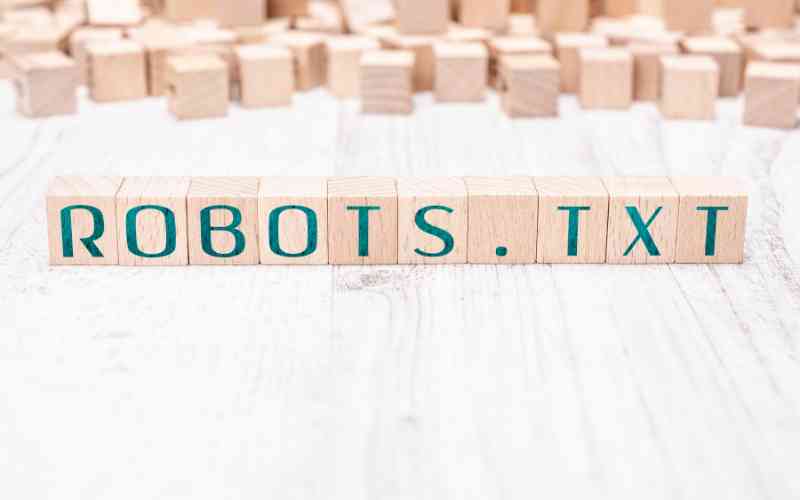
Jul 22, 2023 | Technical SEO |
Duplicate content is a common problem for many websites, especially those that have large or dynamic pages. Duplicate content can negatively affect your SEO performance, as it can confuse search engines about which version of your content is the original and authoritative one. This can lead to lower rankings, less organic traffic, and a wasted crawl budget.
Fortunately, there is a simple way to prevent duplicate content issues on your site: using robots.txt. Robots.txt is a text file that you place in the root directory of your site, and it tells search engines which pages or files they can or can’t request from your site. By using robots.txt, you can instruct search engines to ignore or exclude certain pages or parameters that may cause duplicate content.
In this blog post, we will show you how to use robots.txt to prevent duplicate content issues on your site and share some best practices and tips to optimize your robots.txt file.
How to use robots.txt to prevent duplicate content issues
There are two main ways to use robots.txt to prevent duplicate content issues: using the Disallow directive and using the Noindex directive.
Using the Disallow directive
The Disallow directive is used to tell search engines not to crawl or index certain pages or files on your site. For example, if you have a page that has multiple versions with different URL parameters, such as:
- www.example.com/product?color=red
- www.example.com/product?color=blue
- www.example.com/product?color=green
You can use the Disallow directive to block all the versions except the main one, such as:
User-agent: * Disallow: /product?color=
This will tell all search engines not to crawl or index any page that has /product?color= in the URL, and only crawl or index the main page: www.example.com/product.
Using the Noindex directive
The Noindex directive is used to tell search engines not to index certain pages or files on your site, but still allow them to crawl them. For example, if you have a page that is only meant for internal use, such as:
You can use the Noindex directive to block it from appearing in the search results, such as:
User-agent: * Noindex: /admin
This will tell all search engines not to index the /admin page, but still allow them to crawl it for other purposes, such as discovering links.
Best practices and tips for using robots.txt
Here are some best practices and tips for using robots.txt to prevent duplicate content issues on your site:
- Test your robots.txt file before uploading it to your site. You can use tools like Google’s robots.txt Tester or Bing’s Robots.txt Tester to check if your robots.txt file is working as intended.
- Use wildcards (*) and patterns ($) to match multiple pages or files with similar URLs. For example, if you want to block all pages that have /category/ in the URL, you can use:
User-agent: * Disallow: /*category/
Or if you want to block all pages that end with .pdf, you can use:
User-agent: * Disallow: /*.pdf$
- Use comments (#) to annotate your robots.txt file and make it easier to understand and maintain. For example, you can use comments to explain why you are blocking certain pages or files, such as:
Block duplicate pages with color parameter
User-agent: * Disallow: /product?color=
- Use the Allow directive to override the Disallow directive for specific pages or files. For example, if you want to block all pages in a directory except one, you can use:
User-agent: * Disallow: /blog/ Allow: /blog/how-to-use-robots-txt
This will tell all search engines not to crawl or index any page in the /blog/ directory except the /blog/how-to-use-robots-txt page.
- Use the Sitemap directive to specify the location of your sitemap file. This will help search engines discover and index your pages faster and more efficiently. For example, you can use:
Sitemap: https://www.example.com/sitemap.xml
To tell all search engines where your sitemap file is located.
Conclusion
Robots.txt is a powerful tool that can help you prevent duplicate content issues on your site and improve your SEO performance. By using the Disallow and Noindex directives, you can control which pages or files search engines can crawl or index on your site. By following some best practices and tips, you can optimize your robots.txt file and make it easier for search engines to understand and respect your preferences.
We hope this blog post has helped you learn how to use robots.txt to prevent duplicate content issues on your site. If you have any questions or feedback, please let us know in the comments below. Thank you for reading!

Jun 25, 2023 | Technical SEO |
User-agents are strings of text that identify the type of browser, device, or crawler that is accessing a web page. They are sent in the HTTP request header and can be used to provide customized content or functionality for different users. For example, a user-agent can tell a website if the visitor is using a desktop or a mobile device, or if they are a human or a bot.
User-agents are important for SEO because they affect how search engines crawl and index your site. Search engines use different user-agents for different purposes, such as crawling web pages, images, videos, news, or ads. They also use different user-agents for different devices, such as desktop or mobile. By understanding how user-agents work and how to optimize for them, you can improve your site’s crawlability and indexability and boost your SEO performance.
How to Identify User-Agents
You can identify the user-agent of a visitor by looking at the User-Agent: line in the HTTP request header. For example, this is the user-agent string for Googlebot Smartphone:
Mozilla/5.0 (Linux; Android 6.0.1; Nexus 5X Build/MMB29P) AppleWebKit/537.36 (KHTML, like Gecko) Chrome/ W.X.Y.Z Mobile Safari/537.36 (compatible; Googlebot/2.1; +7)
You can also use tools such as Google Search Console, Google Analytics, or Googlebot Simulator to check the user-agents of the visitors and crawlers on your site.
However, be careful because user-agents can be spoofed by malicious actors who want to trick you into thinking that their requests are from legitimate users or crawlers. To verify if a visitor is a genuine search engine crawler, you can use reverse DNS lookup or DNS verification methods.
How to Optimize for Different User-Agents
Optimizing for different user-agents means providing the best possible experience and content for each type of visitor or crawler on your site. Here are some tips to help you optimize for different user-agents:
- Use robots.txt to control which pages or parts of your site you want to allow or disallow for different types of crawlers. You can use the User-agent: line in robots.txt to match the crawler type when writing crawl rules for your site.
- Use sitemaps to tell search engines about new or updated pages on your site. You can also use sitemap index files to group multiple sitemaps together and specify different crawl frequencies or priorities for different types of pages.
- Use canonical tags to tell search engines which version of a page you want to index if you have duplicate or similar content on your site. You can also use hreflang tags to indicate the language and region of your pages if you have multilingual or multi-regional content.
- Use responsive web design to make your site adaptable to different screen sizes and devices. You can also use dynamic serving or separate URLs to serve different versions of your pages based on the user-agent.
- Use structured data to provide additional information about your content to help search engines understand it better. You can use schema.org markup or JSON-LD format to add structured data to your pages.
- Use speed optimization techniques to make your site load faster and improve user experience. You can use tools such as PageSpeed Insights, Lighthouse, or WebPageTest to measure and improve your site speed.
How to Monitor User-Agents
Monitoring user-agents can help you identify and fix any issues that may affect your site’s performance and visibility on search engines. You can use tools such as Google Search Console, Google Analytics, or Googlebot Simulator to monitor user-agents on your site.
Google Search Console is a free tool that helps you measure and improve your site’s performance on Google Search. You can use it to check the coverage, status, errors, warnings, and enhancements of your pages on Google’s index. You can also use it to test your robots.txt file, submit sitemaps, request indexing, inspect URLs, view crawl stats, and more.
Google Analytics is a free tool that helps you analyze and understand your site’s traffic and behavior. You can use it to track the number, source, location, device, browser, and behavior of your visitors. You can also use it to set goals, create segments, generate reports, and more.
Googlebot Simulator is a free tool that helps you simulate how Googlebot crawls and renders your pages. You can use it to check the HTTP response headers, HTML source code, rendered HTML output, screenshots, resources loaded, errors encountered, and more.
By using these tools, you can monitor user-agents on your site and optimize your site for different types of visitors and crawlers.
Conclusion
User-agents are an essential part of SEO because they affect how search engines crawl and index your site. By understanding how user-agents work and how to optimize for them, you can improve your site’s crawlability and indexability and boost your SEO performance. You can also use tools such as Google Search Console, Google Analytics, or Googlebot Simulator to monitor user-agents on your site and identify and fix any issues that may affect your site’s performance and visibility on search engines. We hope this blog post has helped you learn more about user-agents and how to use them to improve your site’s SEO. If you have any questions or feedback, please feel free to leave a comment below. Thank you for reading!